Adding a Second Business to Google My Business - A Step-by-Step Guide
Learn how to add multiple Google Business locations, service areas, and listings.

In the bustling digital marketplace, your online presence is like a welcoming mat for potential customers. For local businesses in the home, commercial, and auto service sectors, this presence is crucial to thrive. If you've successfully navigated the waters of Google My Business (GMB) with one venture, you're already ahead in the game.
But what if you're ready to expand your horizons with a second business? This might seem daunting, especially if you're not a tech wizard. Fear not! You're about to embark on a journey that's less about tech wizardry and more about smart, simple steps to elevate your business.
In this step-by-step guide, we'll walk you through the process of adding a second business to Google My Business. Whether you're a local mechanic eyeing a car wash venture, a residential cleaning service branching into commercial spaces, or any other service-driven entrepreneur, this guide is your roadmap. You'll learn how to efficiently manage multiple listings, attract more customers, and ultimately, unlock the full potential of your businesses in the digital world.
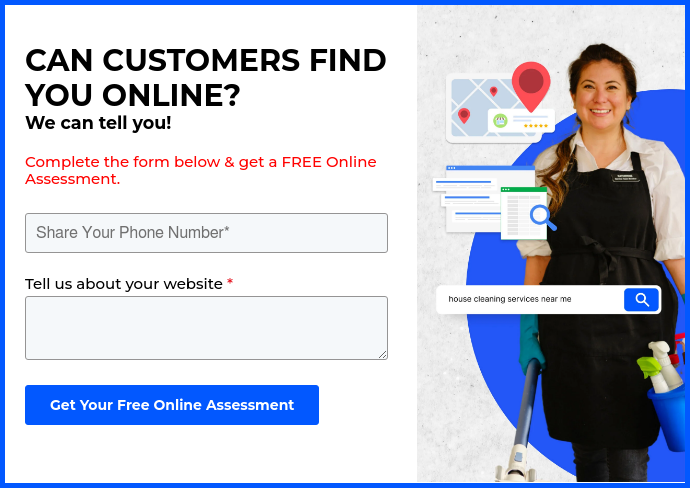
2 Reasons Why You Need Multiple Google Business Profiles for the Same Business.
Reason #1: You have multiple physical locations for your business and want them all to show up in Google's Local Pack.
The first common-sense reason you'll need more than one Google Business Profile with the same business name is if you have more than one physical location.
Retail storefronts, office-based services (like beauty, health/wellness, and fitness facilities), and professional services that host clients are classic examples of businesses that might open multiple locations. Bottom line: if you have more than one physical location, you should set up and verify a Google Business Profile for each.
Reason #2: You want to expand your service area.
This next one is slightly tricky. Your business may have a physical office or headquarters (if you will), and it may even host customers from time to time. But your operation primarily services customers at their location. This is definitely true if you're home, commercial, and mobile services.
In the case of a service area business or hybrid business ("hybrid" is Google's term for a business that both services clients at its location AND a customer's location), it's not always clear when you should create more than one Google Business Profile.
As a general rule, Google will optimize your business location for a set 10-mile radius from your address (even if your address is hidden from public view). If you serve a broader mile radius, you might consider opening another office space or location (one that you can video verify) closer to the service areas beyond your initial 10-mile radius.
To illustrate my point, take a look at the Calcmap.com map below. This service area business address is located in Fair Oaks, California (a suburb of Sacramento). The Google Profile set at this location will be optimized for all the area in the blue circle.
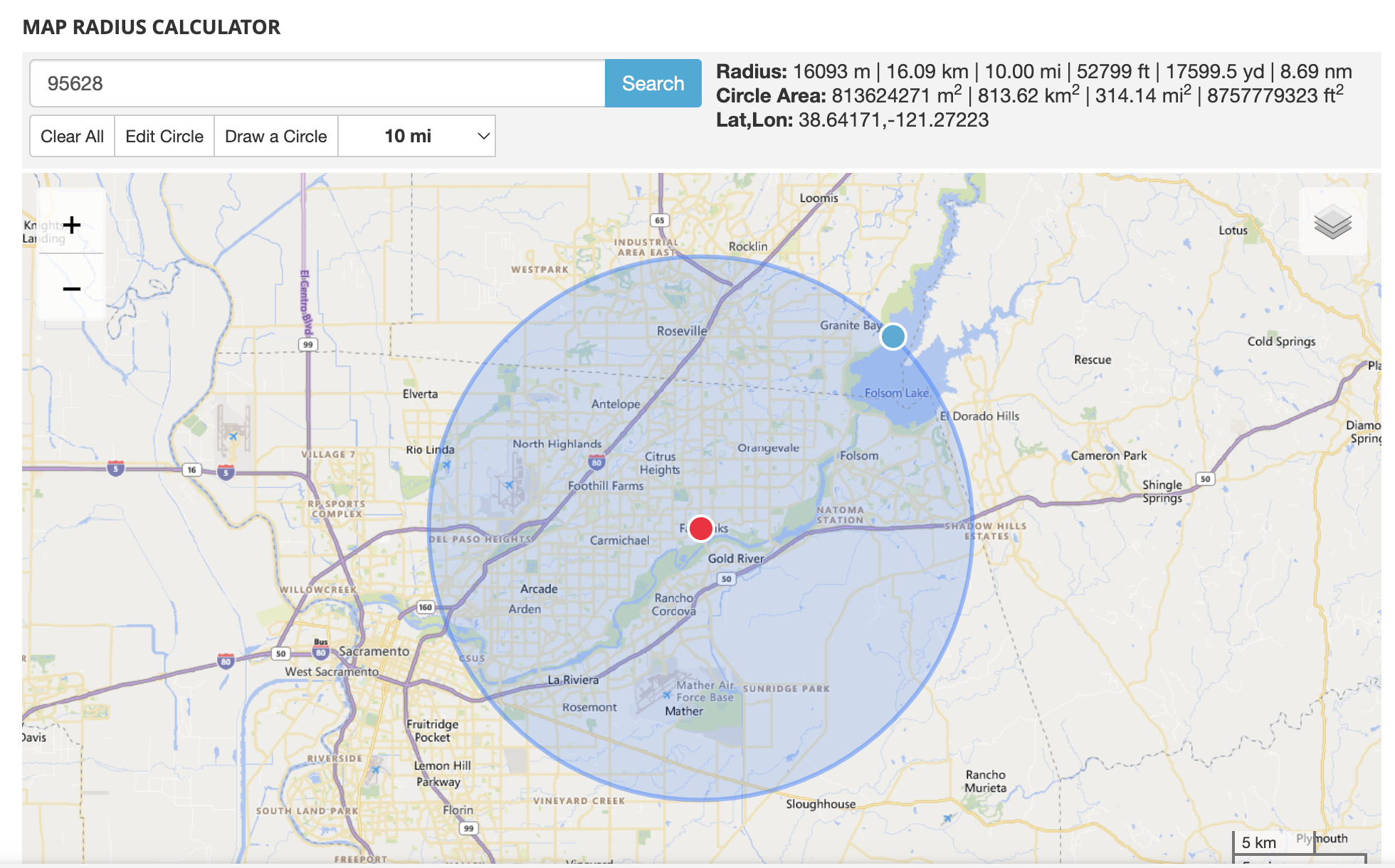 Calcmap.com is a great tool for understanding your service area by any mile radius.
Calcmap.com is a great tool for understanding your service area by any mile radius.
But let's say that I serve customers in West Sacramento. While West Sac customers might still find me in a "near me" search on Google Maps, most likely other providers are going to rank above me. If I'm able to acquire an additional office space of some kind in, say Willow Creek, than I can have two verified Google Business Profiles for the same business, each optimized for "near me" searches in a 10-mile radius.
How to Add Your 2nd Location on Google
To show you an example of how to safely create second (or additional) locations for your local service business, we've employed the help of Sacramento's leading gutter cleaning provider, Sierra Vista Maintenance.
Step 1. Create a Business Group.
To begin, make sure you are logged into your Google account associated with your Business Profile. Click the nine dots on the top right of your browser screen. From there, you'll see your Business Profile Manager.
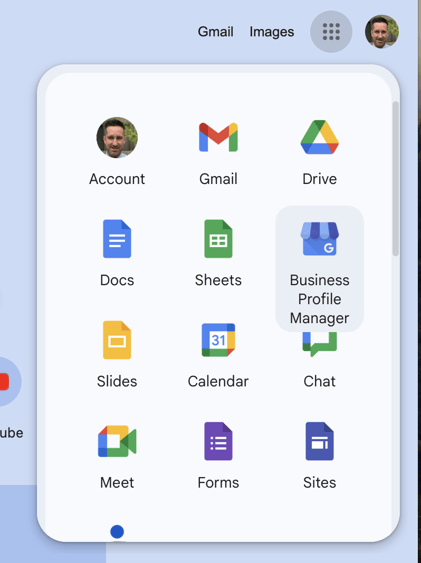
You'll then see your business listings. Select "Create group" near the top. Name your group whatever you wish (here is where you'll group each location together), then click "Create."
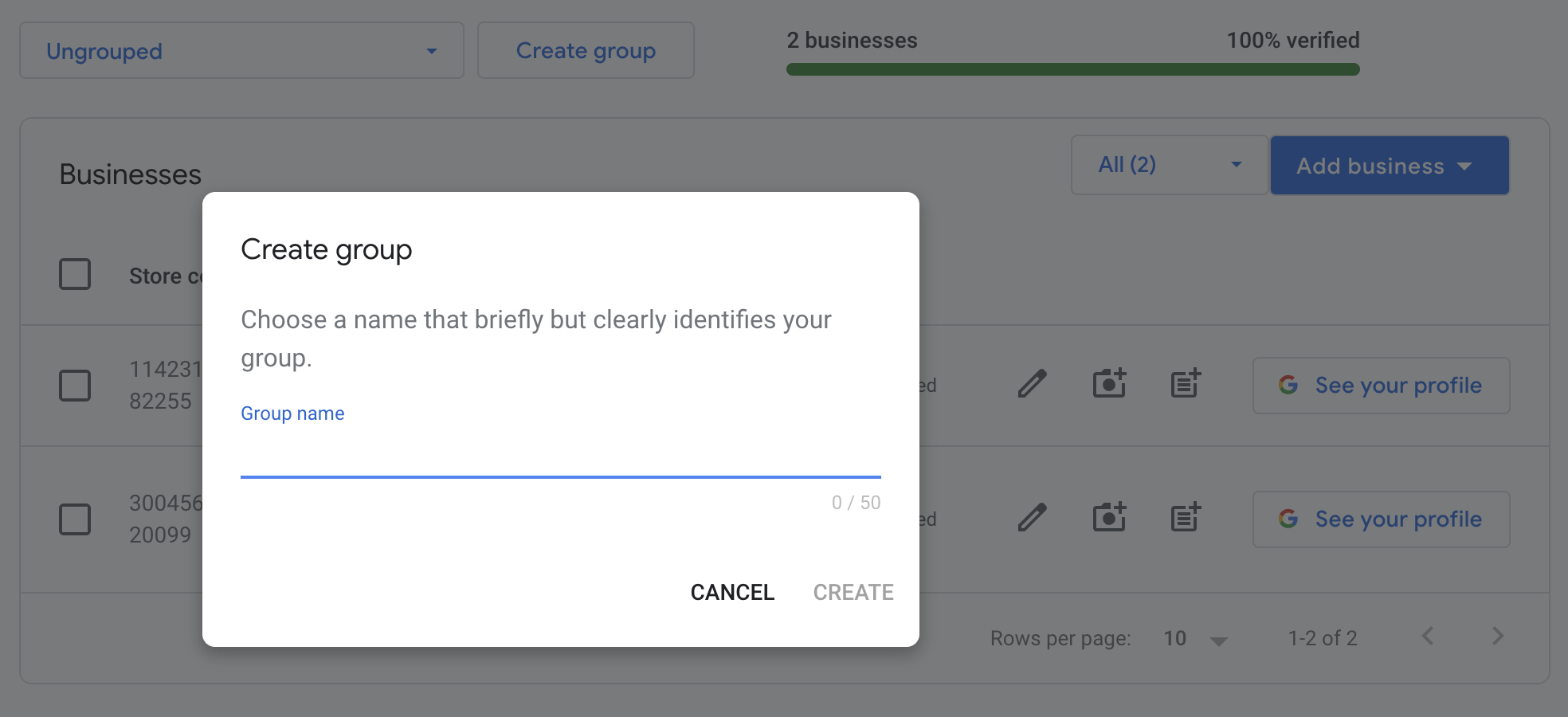
Do I have to create a business group to add more Google Business Profile locations?
No, this is not a Google requirement. However, it makes managing your locations far easier, especially if you employ assistants, contractors, or agencies to help you manage your business on Google.
Also, if you are a serial local entrepreneur with various businesses under different names, creating business groups will further simplify your life. You can create a different group for every brand and manage that brand's locations within the appropriate business group.
Step 2. Transfer your existing location(s) to that Business Group.
After creating the business group, select "Ungrouped" from the dropdown menu, check the box next to your first location (if you've already created other locations for the same business, you can check them all), then go to "Actions."
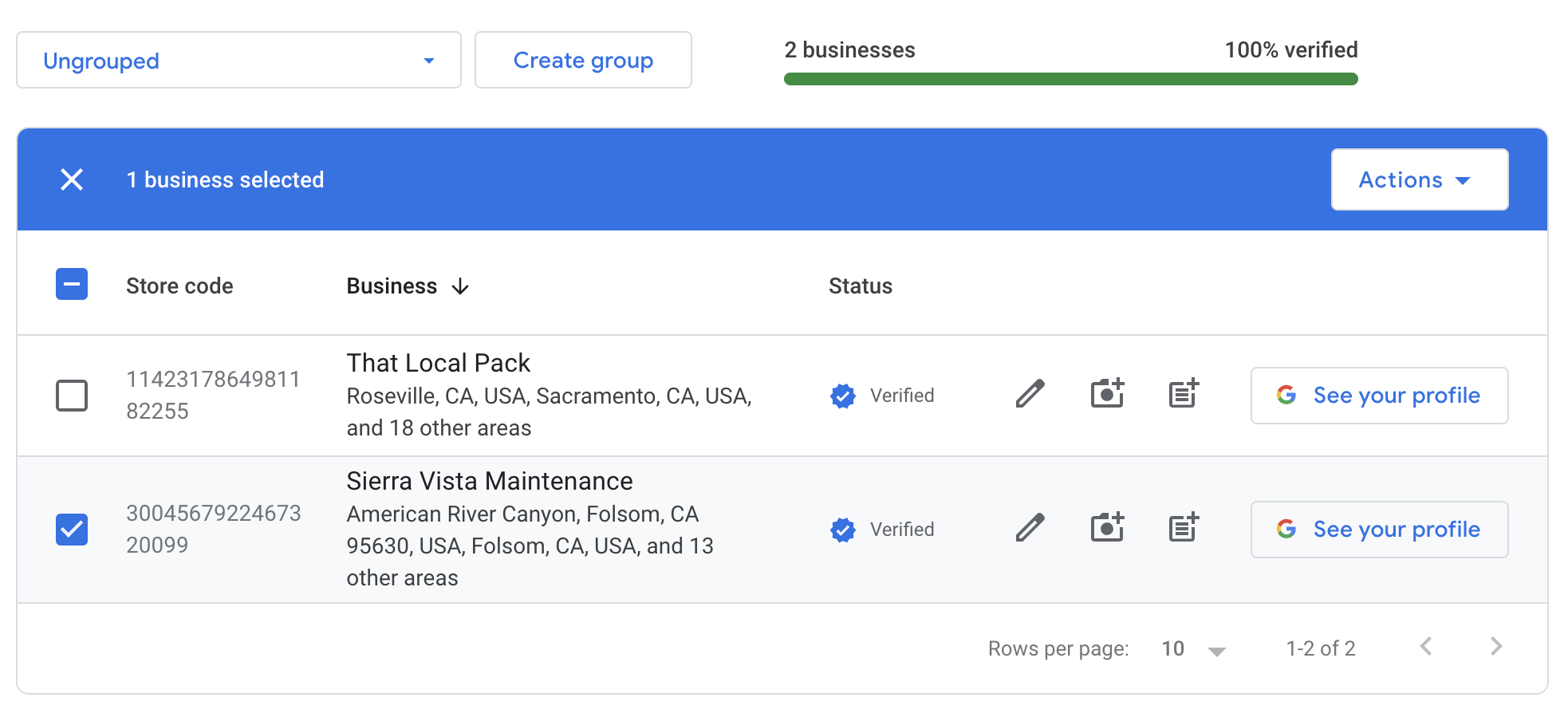
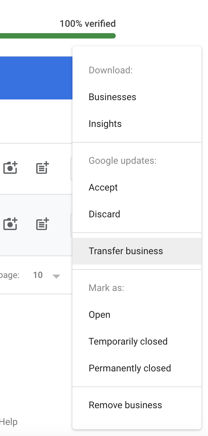
From "Actions," select "Transfer business." Then select the group you want your profile(s) to go. You'll be able to see all your locations when you go to this business group.
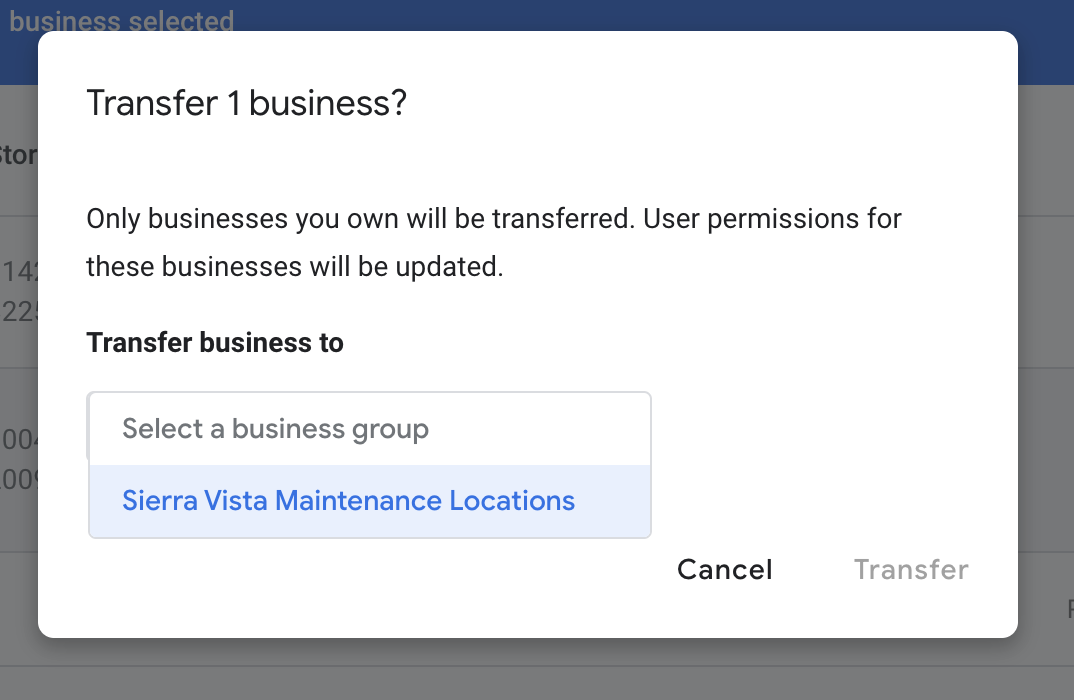
Step 3. Add a new "Single Business."
While still in the business group, go to "Add business." Follow the instructions to create a brand new Google Business Profile.
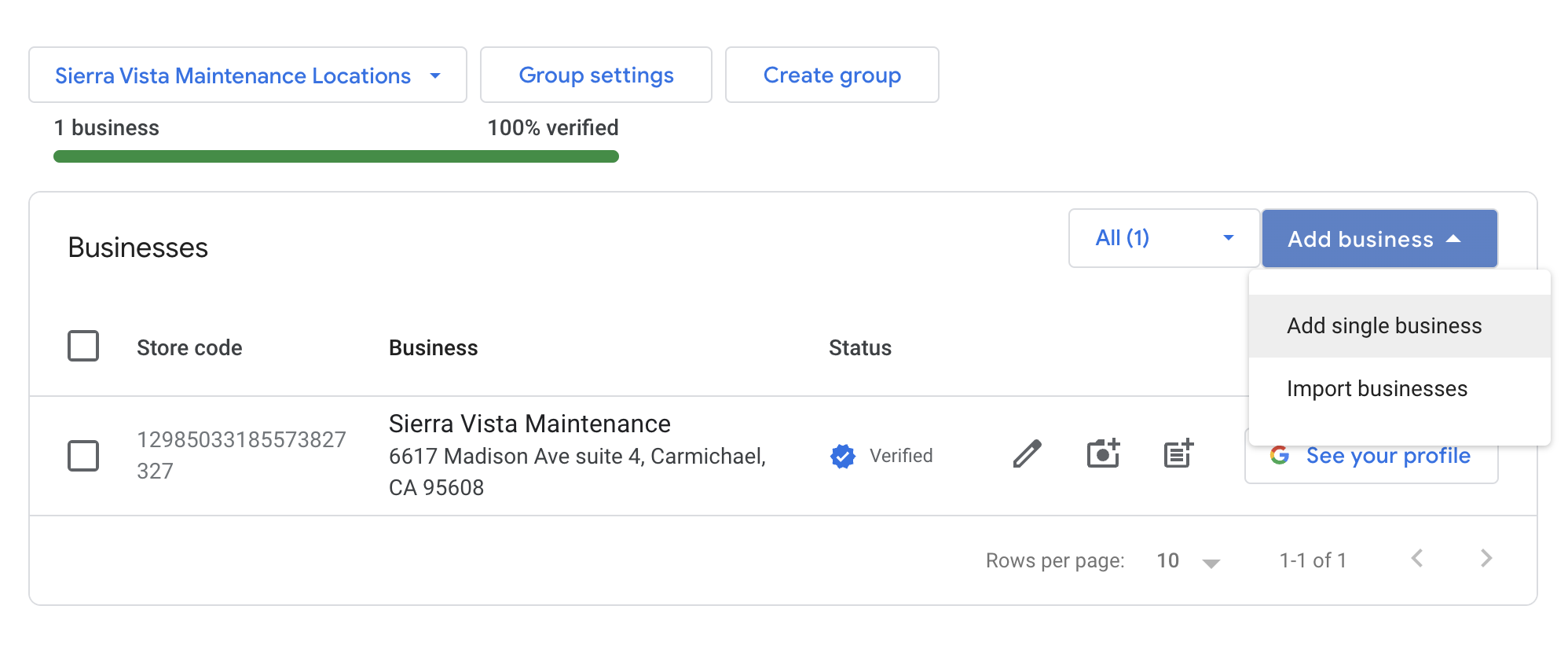
Step 4. Maintain the same business name and categories.
It's critical that you do the following:
- Make sure to enter your business name EXACTLY as your first location business name appears.
- Make sure to select the EXACT categories as your first location.
As long as the business name and categories are identical but each have different addresses, Google will recognize your new profile as an additional location. This will improve your online presence in your area.
Maintaining separate verifiable locations prevents needless suspensions to your Google account. If Google thinks you're trying to create duplicate listings to "beat the system," you're likely to get taken down. But as long as each location has a verifiable unique address, you're good to go.
Step 5. Complete the new Google Business Profile for the new location.
As always, be sure to fill out every part of your Google Business Profile as you can. The more complete it is, the better your profile will perform.
Step 6. Complete the verification process for your new location.
Whatever Google's verification process -- text, video, etc. -- be sure to diligently complete it as soon as possible. If you run into difficulty with getting verified, we recommend contacting Google Support for help.
Step 7. Add team members to the Business Group.
Once you've created profiles for every location or verifiable service area, you can now go to your business group and add managers.
Those you should add as managers include any of the following:
- Those monitoring or requesting Google reviews for your business
- Any marketing agencies, employees, or contractors who manage your online presence
- Any ad agencies, employees, or contractors who manage your Google ads
- Any local SEO agencies, employees, or contractors who help with your local search (SEO)
Step 8. Build your reviews on your new location.
At this point, your multi-location business is live and attracting customers for each profile you've set up and verified. Your next step is to build reviews for each location.
Using a tool like GoSite can help you streamline the review request process for each location. Or, you can train a team member to send and monitor review requests. Remember that a new Google Business Profile always begins with 0 reviews (unfortunately, your first location reviews don't automatically transfer).
Common FAQs About Creating Multiple Google My Business Locations
Can I have two Google business listings?
Yes, as long as each listing has a separate address that you're able to verify with Google. Keep in mind that if Google wants you to verify via a video, you'll need to take a video of your location, as well as shots of your street name, number, and unlocking your office door.
How is managing multiple locations different from managing one Google Business Profile location?
Each location is its own Google Business Profile. That said, it's easier to manage multiple profiles for one business if you add them to a Business Group in your GMB dashboard. For instructions on how to do this, check out this section above.
Why should you add all your GMB profiles to the same business group?
As mentioned above, keeping all your business locations in a group makes it easier for your team to manage profile updates, reviews, Google ads, and more.
How do you optimize a multi-location business on Google?
First, complete as much of your profile for each location as possible. The more you complete, the easier it will be for Google to list you in relevant "near me" searches for your customers.
Second, grow your reviews. Each profile will have its own set of reviews, so it's important to keep your review requests organized by customers in the corresponding service area.
Can Google My Business have multiple locations for the same review?
No, each location and profile must have its own collection of customer reviews.
Is it better to add a new location or change my main address on Google My Business?
This depends on your industry, how you operate your business, and whether you have a physical location or merely oversee a service area.
Revisit this part of the blog to understand under what circumstances you should add a new location.
If you are moving your base of operations or physical location, you must change your address. Google may also ask you to reverify your account.
Why would Google suspend my business profile after I added a new location?
If it looks like you are duplicating your current business profile, Google will flag your account and remove it from being publicly visible. Each location should have the exact same business name and categories, but the address must be different in order for Google to approve it.
If you were careful to add a new location with the same name, categories, and different address, and Google still suspended your account, you'll need to contact Google Support for assistance.
Is verifying my second location on GMB easier than verifying my first location?
That depends. It's not clear to local search experts why Google requires video verification some times and not other times. Either way, you'll need to persist until you are verified and publicly visible, otherwise no one will be able to find your additional locations.
In Conclusion
And there you have it! By following these straightforward steps, you've not only added a second business to Google My Business, but you've also taken a significant leap towards digital mastery.
Remember, in the world of local home, commercial, and auto services, your online presence is as crucial as the quality of the services you offer. With two (or more) businesses shining brightly on the digital map, you're now equipped to attract more customers and expand your reach.
%20(1)%20(1).png?width=340&name=Group%2012%20(2)%20(1)%20(1).png)



