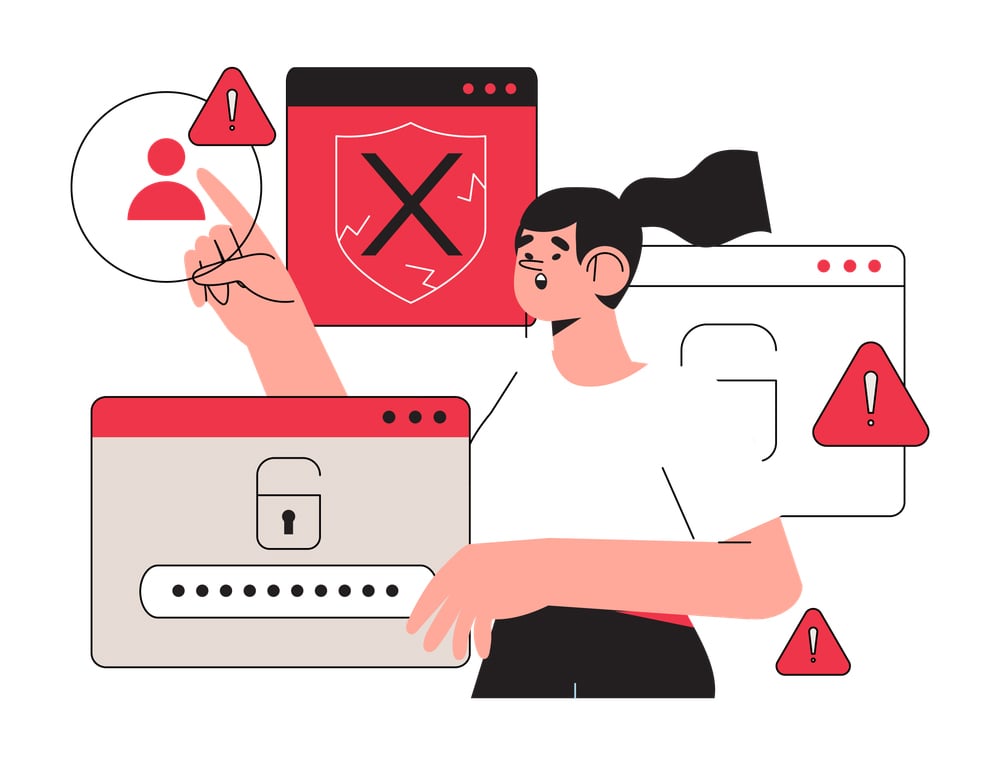How to Get 20 Positive Online Reviews
In this blog, learn how to get more positive online reviews, discovering the fastest and most effective ways to generate them.



A recent local consumer review survey found that 93% of the people considering your local services use your online reviews to decide about working with you. And it doesn’t matter what service you offer—consumers are reading reviews about every local service you can imagine from dentists, to restaurants to building and roofing. In this guide, we'll show you exactly how to go about getting positive online reviews.
Last year, findings released the from an annual Google local rankings survey found that reviews accounted for 15.44% of how Google ranks a local business! This is up almost 5% from 2015 when Google only valued reviews at 10.8% of how they rank a business.
When users find positive reviews about the local businesses they search for, most of them end up visiting their websites, physical stores or contacting them. Getting online reviews requires preparation as well as an ongoing effort.
Prep work for collecting online reviews
As the first step toward getting online reviews for your local business, organize all your past client information.
Look for your clients’ emails and phones numbers so you can contact them about requesting reviews. And if you aren’t doing so already, start asking for permission from your customers to email or text them for requesting reviews.
Once you’re ready with all your client data, it’s time to set up your business profiles on all the relevant third-party review websites in your niche.
Here are some of the review websites you can choose from:
- Google My Business
- Yahoo! Local Listings
- Yelp
- TripAdvisor
- Facebook Ratings & Reviews
- CityGrid
- Foursquare
- Yellow Pages
- Angie's List
Remember that all the review websites won’t be relevant for your business.
For example, if you sell home security services, don’t list your business on Foursquare because Foursquare is for people who’re looking for reviews on local hangouts and not for hiring professional services.
The most important review websites are generally Google My Business, Facebook, HomeAdvisor, and Yelp. With that, you should be ready to receive online reviews. So let’s now look at seven of the most effective review collecting tips for local businesses.
5 effective ways to ask customers for online reviews
Most third-party review websites need you to have a minimum number of reviews before they can give you an average rating. To get to this number of reviews quickly, follow all the strategies listed below.
Here it goes...
#1 Email your past/existing customers
A direct feedback request works best for local businesses because unlike online services, local service experiences are personalized, which means the customers tend to be more open to acting upon one-on-one review requests like the one that's sent via a personalized email.
So email your customers requesting that they leave you an online review. Here’s a review request email template you can use:
Hey {first name},
Thanks for choosing to work with us!
We had a wonderful experience <doing this service> for you.
We’d really be thankful if you could please write us an online review. (You can also just leave a rating in case you don’t have the time for a detailed review.)
Here are links to some of our review websites’ profiles: <link> <link> <link>
Thanks a lot,
Your name
Again, avoid hinting at leaving positive reviews in any way because you don’t want to violate rules of the different review websites.
#2 Schedule social shouts requesting reviews
Once a week, post review requests on all your social media profiles. You can use a simple message like:
“Find us on <a review website like Yelp, Foursquare, etc.> at <link> and tell us what you think about our services! Your feedback helps us serve you better :)”
When you request online reviews, avoid salesy requests like “Share your positive experience with us on <review website’s name>!”
Some review websites view such messages as an effort to influence a review. So go for unbiased requests. Find out if your social media management tool allows recurring messages. If it does, you can easily automate this process by scheduling weekly recurring messages.
#3 Stick posters on your storefront
Because customers often physically visit local businesses, use striking visuals to remind them to review your business.
You can also print out and post reviews from your happy customers to further encourage your customers to review you online. This tactic works exceptionally well for the review website Yelp.
And because Yelp ranks in the top search engine results when consumers search for reviews (for all kinds of services), make sure you implement this.
#4 Print review requests on receipts
Prompt your customers to leave you online reviews by printing messages like “Find us on Yelp!” on your receipts. You can even mention the review while handing over the receipt.
Often this end of the sale point is the best time to ask for a review because your service is pretty fresh in the mind of the customer.
#5 Add links to your website and emails
Each email you send to a client is an opportunity to ask for a review. All you need to do is add links to your review website profiles in the signature of your emails.
You can also add to your email signature a quote from a customer’s review and the accompanying rating.This way, your customers will feel even more inclined to leave you an online review.
Also, feature a recent review in your weekly or monthly email newsletter (with links to your profiles on the different review websites). In addition to emails, add links to your review websites’ profiles on your website as well.
**Again, feature some of your best and recent reviews to prompt more users to review.
And remember that your website, too, is a great place to collect and publish reviews. So add a review page on your website. This guide has some excellent tips to help you create the perfect review page for your website.
A review-collecting best practice
If you ride around in an Uber or Lyft, you’ll notice how after every ride, you get a review request inside the app. Not only that, most drivers give you a little review “reminder” as you get ready to get out of the cab.
Likewise, even you need to keep asking your users to leave you reviews because users value recent reviews more than the older ones.
About 44% of consumers find a review relevant only it was written within the last month.
So don’t stop at your first 20 reviews.
Follow the strategies from this article and reach a point where they work together to build a consistent stream of online reviews for your local business.
And remember that reviews are the best free advertising for your local business.
The uptick in local searches for reviews shows that your potential customers are actively looking to read your business reviews for making their mind about choosing you.
Looking for an online reviews solution?
If you’re looking for a complete solution to get you more online reviews, check out GoSite's get reviews. This tool was made with local businesses in mind and allows your customers to give you feedback on multiple review websites of their choice.

%20(1)%20(1).png?width=340&name=Group%2012%20(2)%20(1)%20(1).png)