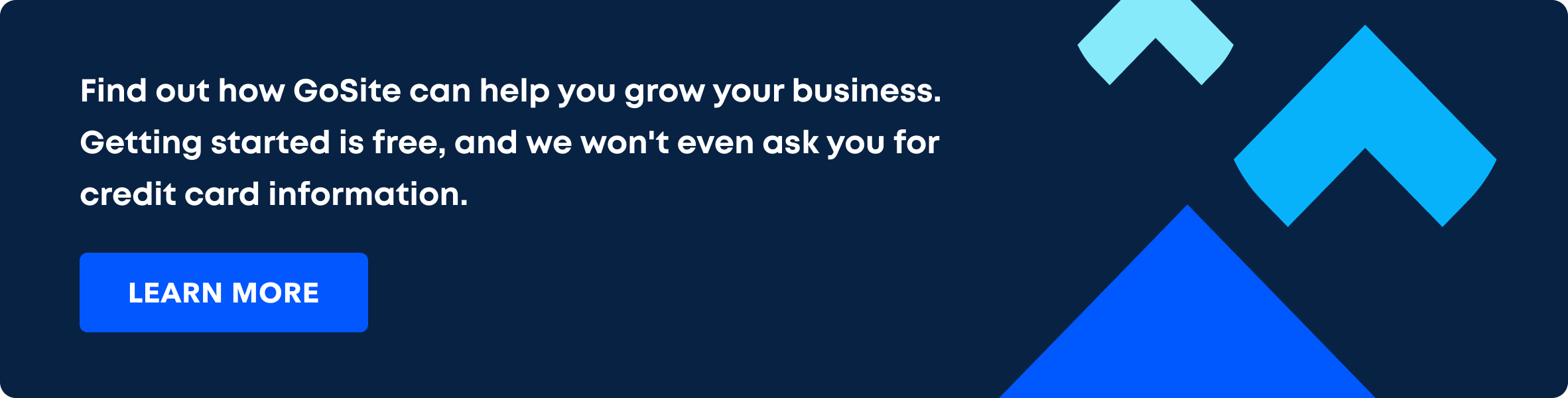9 Tips for Managing Your Documents More Efficiently
Document management is crucial to an ever-evolving business. Here are surefire tips to help you stay on top of all your files with confidence and ease.

In a quest to speed up growth, businesses overlook the importance of maintaining and managing documents.
With each week bringing in new emails, files, and folders, searching for the ones you used a month back can drain your time.Losing important documents due to poor file management tactics has a detrimental effect on the business’s functioning.
With employees spending a whopping 1.8 hours per day searching for information, managing documents efficiently increases workplace productivity dramatically.

Source: DocuVantage.com
As your business grows, you will probably create more documents each day. This is a blessing in disguise because too many documents increase chaos and confusion.
That’s why many companies advocate the importance of document management.
To make your life easier, we provide helpful tips for managing your documents.
Jump to:
-
9 Tips for Managing your Documents more Efficiently
-
1. Use a Digital Filing System
-
2. Use Invoice Management Systems
-
3. Purge Existing Documents for Unnecessary Content and Out-of-date Data
-
4. Store Documents in a Central Location
-
5. Manage Email Attachments
-
6. Name your Files and Documents Strategically
-
7. Specify Document-Sharing Rules
-
8. Track Document Versions
-
9. Use Color Coding
-
-
Manage your Documents like Never Before
9 Tips for Managing your Documents more Efficiently
With a business producing mammoth data, staying on top of the data and the documents employees require to complete their everyday tasks is challenging. That’s why it’s essential to manage documents and files. Here are some tips for managing your documents:
1. Use a Digital Filing System
Today, businesses are the largest consumer of paper, taking a toll on the environment and other natural resources. For businesses that focus on sustainability, it makes sense to become environment-friendly by switching to a digital or electronic filing system.
These systems are an excellent way of storing, organizing, and sharing digital files efficiently and appropriately. Using these systems, you convert physical documents into digital ones.
What’s more interesting is that you can store pdf, word documents, PowerPoint presentations, and Excel workbooks in these digital systems, too.
If you have pdf or scanned documents that you regularly use as a template, convert the file from pdf to word using document conversion tools before saving the file in your digital repository. With the ability to pull data from scanned documents, these document conversion tools are essential.
Learn more about converting files from pdf to editable word documents by using a simple tool like Smallpdf.
Pro-tip: Digital filing systems help your business manage its information and documents to propel itself toward success.
2. Use Invoice Management Systems
When a business takes payments from other businesses for services rendered, they create invoices. Managing these invoices is essential as it ensures that a business gets paid on time and helps in legal and tax matters.
Maintaining a record of these invoices is imperative for any business. If a discrepancy arises regarding a particular bill, the invoice serves as proof of payment against such a dispute.
Often, a business retains such invoices for a long period to avoid financial losses due to such disputes.



Source: GoSite Invoices
That’s why many businesses use invoice management tools.
Without an automatic invoice management tool, it might take a week or two to process the invoice, validate the numbers and get approval. An invoice management tool reduces time by creating a streamlined process workflow. It also helps you circumvent late payment charges, which helps in faster invoice processing.
What’s more interesting is that these tools come equipped with automated invoice reminders, reducing late payment charges.
These tools remove incorrect invoicing and late payment charges, ensuring a healthy relationship with vendors and suppliers. An automatic invoice processing system helps foster positive relationships and eliminates back-and-forth calls that vendors and suppliers might have to undergo.
Pro-tip: Unidentified loopholes and problems in your invoices affect the functionality of every business. When you don’t address these loopholes on time, it further deteriorates the finances as it attracts legal penalties.
3. Purge Existing Documents for Unnecessary Content and Out-of-date Data
When planning to manage your workplace documents, it’s essential to weed out some out-of-date data and unnecessary content. Store and manage only those documents that are necessary.
For instance, if one of your projects got over a decade ago, keeping the entire repository might not be beneficial as it occupies unnecessary space. Instead, keep only important project-related documents.
Dispose of everything you think is a waste while keeping in mind federal, state, and municipal compliance standards.
Some industries and projects might require storing and managing documents for many years because of privacy laws and licensing requirements.
Pro-tip: You can purge such files in an archaic folder for better organization and management.
4. Store Documents in a Central Location
An integral aspect of document management is ensuring that all files and documents are in one central location or repository.
This allows you and your team members to access the desired information without wasting time.
Your employees might save documents on their computers, laptops, pen drives, SD cards, and external hard drives. Often, this leads to confusion, as no one knows which electronic item houses the latest copy of a file or which file has the most recent changes.
Apart from storing files and documents in one central location, take regular backups of your files to avoid losing data in case something goes wrong with the central location.
 Source: Rackware
Source: Rackware
Interesting statistics: 90% of small business owners create a backup for their data, but only 41% do it daily.
5. Manage Email Attachments
An employee sends 40 emails per day, and out of these, many of them are likely to have attachments.
Sharing so many files and documents over email results in confusion and mess, as organizing these emails is challenging.
The problem becomes large when you receive important files and documents in the form of attachments through your email. If you share or download the same file, it creates countless versions of a single file.
Managing these email attachments might be challenging because often, employees need clarification over the updated and original files. “Is this the latest version of my file?” is a common comment you’re likely to hear after sharing the same file with a bunch of colleagues.
Managing email downloaded files in a separate folder and organizing them as per their importance helps eliminate the inefficiencies of email attachments.
Pro-tip: Managing email attachments is as important as managing files and other workplace documents.
6. Name your Files and Documents Strategically
One of the goals of organizing your documents is to make them ‘easy to find.’ A key way to accomplish this is by spending some time and thinking about ways to name your files, folders, and documents.
According to various experts, naming your files is not rocket science. Only focus on naming your data by keeping in mind your Future You.
 Source: SERC
Source: SERC
Try to imagine the circumstances in which you’ll need it and which words you might use to remember and find it.
For instance, enter the document’s name, the date, and the project’s name when saving a project-related work.
A good file name lets you look at files and documents immediately and understand their content without opening the document.
The same concept applies when managing and organizing a bunch of folders.
Pro-tip: Your naming convention makes it easier to locate files.
7. Specify Document-Sharing Rules
Determining the document sharing rules per your business rules is essential for effectively managing documents. Decide which documents users can or cannot share in or out of your workplace.
When managing critical documents, consider the following:
- Who can authorize a document share in the company?
- Do employees require authorization to share certain documents?
- Which documents can employees share internally or externally?
- Who has access to the share feature in the documents?
- What level of security does each document require?
When you have the answer to these questions, it becomes easier to manage documents.
Interesting statistics: Of the total files shared in a company, 12.8% are visible to the entire company, and only 6.1% are shared with personal email accounts.
8. Track Document Versions
Employees who work on group projects share documents that might undergo revisions. While creating revisions is acceptable, losing track of when and who created the revision can cause employees using the document’s older version.
 Source: Medium
Source: Medium
The solution to this problem is tracking every document version. Often, employees do it manually by having a separate name for each new version—something like Revision_01 at the end of their filename.
Pro-tip: Apart from renaming the file with a version number, ensure to create an index within the document that clearly states who updated the previous versions and when.
9. Use Color Coding
Try using different colors when managing and classifying your documents. One option is to use different colors depending on the type of document.
For instance, use green for files in progress, orange for documents received, and blue for documents in the draft form. Try using different colors for business proposals or plans, meeting minutes, and rejected or accepted proposals.
Use the color coding as per your convenience and ensure it is uniform across the company.
Manage your Documents like Never Before
Every business needs to manage the documents they produce and make them accessible to employees throughout the company. When employees have information at their disposal, they strive hard to increase productivity and workplace efficiency.
Document management is a breeze if you focus on these nine tips.
Today, document management systems are revolutionizing how businesses manage and store their information.
Whatever document-saving rules and syntax you implement, ensure each team member knows the details of the business document. Focus on implementing a work culture that makes creating, storing, and retrieving critical business information easier.
Spot-check regularly to test whether particular files are easily searchable and have protection against unauthorized access.
Author’s Bio
Priya Jain has been copywriting professionally for over eight years. She has attained an engineering degree and an MBA. She teaches math, spends her time running behind her toddler, and tries new recipes while she isn't writing. You can find her on LinkedIn.
%20(1)%20(1).png?width=340&name=Group%2012%20(2)%20(1)%20(1).png)