Using Facebook to Get More Leads: A Guide for Home Services
Get more leads for your home service biz with Facebook! Our guide covers targeted ads & engaging your audience for more customers.

Social media platforms have become a go-to destination for businesses looking to increase their customer base and grow their brand presence. With over 2.8 million monthly active users, Facebook remains one of the most popular social media platforms, offering businesses a plethora of opportunities to connect with potential customers.
Facebook is a beast when it comes to lead generation. With its powerful targeting and tracking capabilities, Facebook can help any business, from home services to large enterprises, get more leads. In 2018, Facebook Marketplace entered the home services market, as there was a demand for home pro recommendations on the network.
Through the new feature, Facebook users were now able to search for and receive quotes from top-rated and vetted home service professionals like house cleaners, plumbers, contractors, and more. But this is just one of the many ways to use Facebook lead generation. Let’s get into how to find potential customers on Facebook.
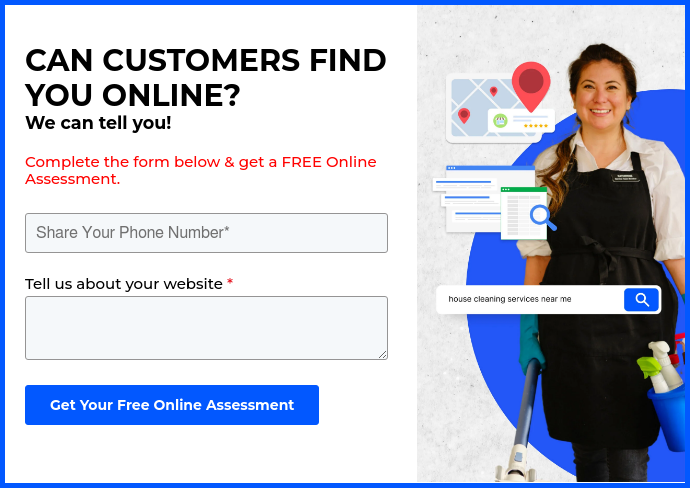
Jump To...
Most Popular Home Services on Facebook | A Quick Overview of Meta Business Suite | Paid Versus Organic Growth | 3 Ways to Generate Organic Leads on Facebook |3 Ways to Use Paid Facebook Ads to Get More Leads | Conclusion: Adding Facebook to Your Marketing Strategy Can Greatly Enhance Your Online Presence.
Most Popular Home Services on Facebook
- Home Painting
- Home Cleaning
- HVAC
- Plumbing
- Handyman Services
- Locksmiths
- Landscaping
- Pest Control
- Auto Cleaning and Detailing
- Electrician Services
- Moving Services
- Interior Decorating
- Personal Organization
- Personal Training
- Carpet Cleaning and Restoration
- Driveway Repair
- Pressure Washing
- Seasonal Decorating (i.e., Christmas Lights Installation)
- Dog Walking Services
- Salon and Beauty Treatments
A Quick Overview of Meta Business Suite
Meta Business Suite is a powerful suite of business tools designed to help businesses handle all their advertising and marketing on Facebook and Instagram. It can streamline operations, improve customer engagement, and grow their brand presence across two platforms.
There’s no need to switch back and forth between the two, as you can centralize everything in one place. This might include:
- Publishing and scheduling posts and stories
- Read and reply to messages and comments across Facebook, Messenger, and Instagram to improve your customer service and engagement, or even make use of Automated Responses.
- Review all your business activity and create a prioritized To-Do List
And when it comes to other helpful tools, there’s Meta Ads for creating highly targeted ad campaigns and Commerce Manager to create an online storefront and communicate with customers and manage your transactions, inventory, and sales performance.
What’s the Difference Between Facebook Business and Meta Business?
Although they sound quite identical, Facebook Business and Meta Business are two separate products by Meta. While both aim to help businesses succeed in the digital space, let’s make the differences a little clearer.
The focus of Facebook Business is on creating and managing a business presence on Facebook - everything from setting up a Facebook page to creating ads and managing social media content. There are tools for customer service, such as Messenger, and insights into page performance.
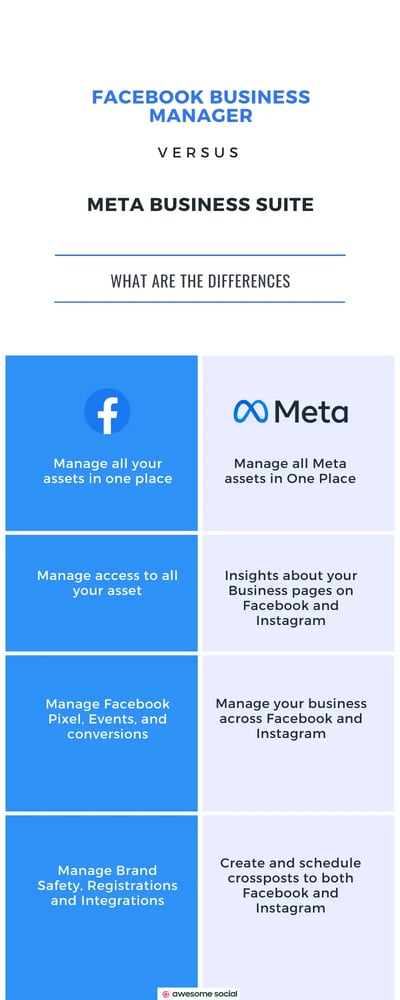
Source: Awesome Suite
Meta Business refers to the selection of tools we discussed (that includes Facebook Business) that expands to encompass other social media platforms, such as Instagram and Messenger. While Facebook Business revolves around a single platform, Meta Business includes tools for advertising, customer relationship management, e-commerce, and event management across multiple platforms.
Linking Accounts
To link accounts, simply log in to your Meta Business account and go to the "Settings" tab. From there, you can link your Facebook, Instagram, and Messenger accounts and start managing all of your accounts from a single dashboard. This will save you a ton of time and effort while also providing a more streamlined experience for your customers.
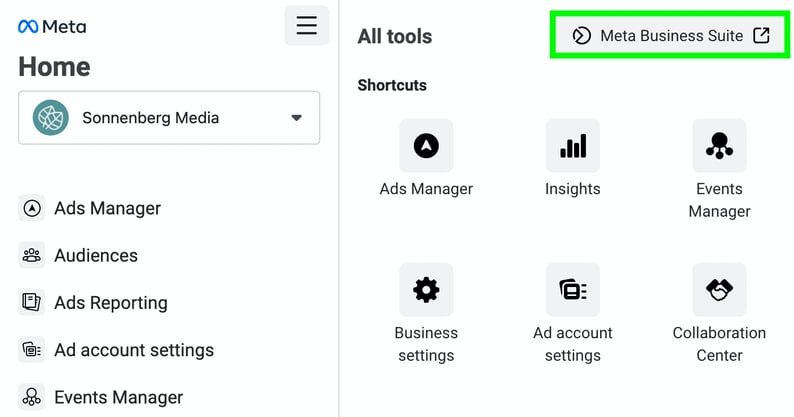 Source: Facebook and Social Media Examiner
Source: Facebook and Social Media Examiner
Ad Accounts
Ad accounts on Meta Business are made for creating highly targeted ad campaigns across the Meta platform, including Facebook, Instagram, Messenger, and Audience Network.
Businesses can easily manage and optimize their campaigns by setting budgets, adjusting targeting options, and monitoring performance metrics. Using advanced analytics and reporting tools, you can gain valuable insights into your ad campaigns and make data-driven decisions to improve results.
On Facebook Ad Manager, there’s something called Facebook Lead Ads - a type of ad format that lets you collect lead information from potential customers without needing them to leave the Facebook app or website. When a user clicks on a Lead Ad, a form is automatically populated with their Facebook contact information, making it easy for them to submit their details with just a few taps.
Paid Versus Organic Growth
The difference between paid and organic growth is like the difference between renting and owning a home. With paid growth, you're essentially renting space on someone else's platform - in this case, social media. You can create optimized ads and pay to reach a wider audience, but you don't have complete control over the platform, and your content can disappear if you stop paying.
On the other hand, organic growth is like owning your own home - you have more control over your content and your platform, and you can build a sustainable audience over time through quality content, engagement, and community building.
While, yes, paid growth can be a great way to jumpstart your online presence, organic growth is what’s considered more valuable in the long run to establish that loyal following and strong brand identity. The key is to strike a balance between the two and use paid growth strategically to supplement your organic efforts.
3 Ways to Generate Organic Leads on Facebook
1. Create Before-and-After Content.
Creating before-and-after content can showcase the transformative results of your services - what people can expect when they choose you. It’s a surefire way to pique the interest of potential customers.
Whether it's a physical transformation, such as a car detailing job like in the example below, or a testimonial for a more abstract change, such as increased productivity or better mental health, this type of content can be visually striking and emotionally compelling.
You’re essentially highlighting the unique benefits of your service and creating a powerful narrative that resonates with your target audience.
2. Join Local Facebook Groups and Engage Members Regularly.
Joining local Facebook groups related to your business niche is a smart way to build community engagement. In 2020, data showed that more than 1.8 billion people were using Groups every month. Facebook launched new tools for members of groups to engage and discover new ones along the way, making it easy for businesses to build their presence.
Being an active member of local Facebook groups serves the purpose of gaining visibility within the local community. Browsing these groups can also provide valuable insights into customer preferences and trends, which can inform your overall marketing strategy.
3. Share Customer Success Stories.
Similarly to the before-and-after tactic, sharing customer success stories is a good way to highlight the experiences and positive outcomes of your customers. It’s all about demonstrating the value of your services and inspiring others to take action.
You might share written testimonials, video interviews, or social media posts to connect with your audience on a more personal level and establish a stronger brand identity. What you’re doing here is essentially letting your beloved customers be the ambassadors of your business on Facebook.
3 Ways to Use Paid Facebook Ads to Get More Leads
1. Use Limited-Time Offers.
It’s no question that urgency and exclusivity incentivize people to take action. And what better way to take advantage of this than to capitalize on it for your services?
Offering things like a limited-time deal can encourage potential customers to click through to your site or hire you. For example, a home cleaning service could offer a special promotion for a limited time, such as a free deep cleaning for new customers who book their first appointment within a week. These types of deals can create buzz and excitement around your business and lead to increased engagement and shares on social media.
2. Upload Lists and Build Audiences to Improve Targeting.
Uploading lists and building audiences through Facebook Ads Manager can be a game changer for improving targeting and reach. There are three types of audiences: New audiences, custom audiences, and lookalike audiences.
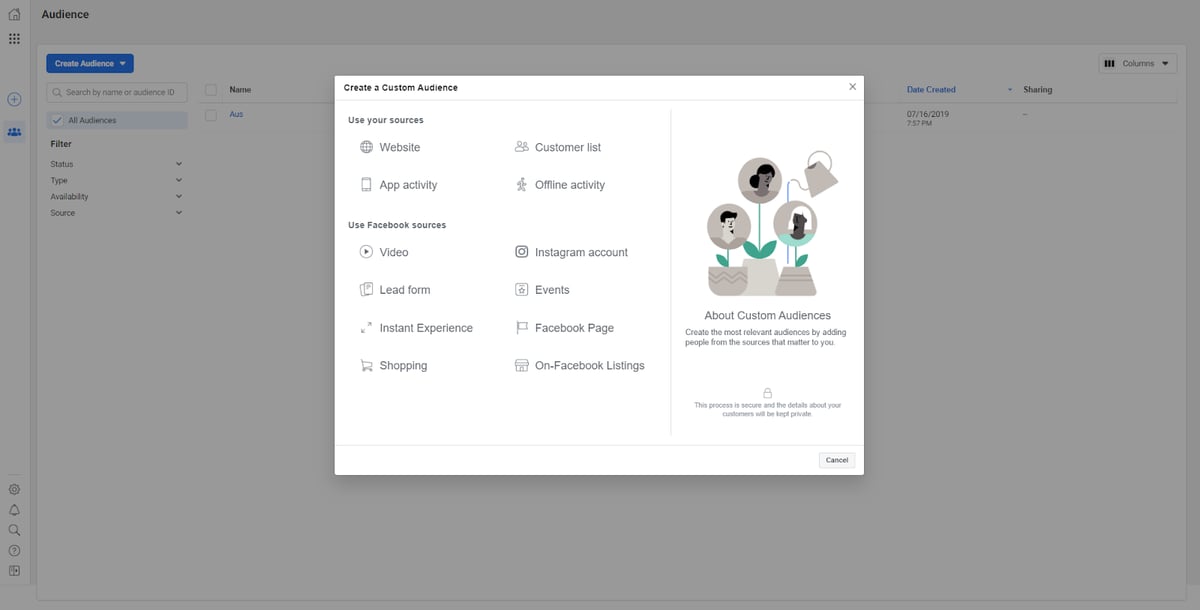 Source: Facebook Ads Manager and Social Media Perth
Source: Facebook Ads Manager and Social Media Perth
To create new audiences, your business could upload a list of existing customers' emails on the platform. Then, you can create a targeted ad campaign that only appears to this specific audience, which can increase the chances of repeat business and generate positive word-of-mouth referrals.
Custom audiences are similar but target those who’ve shown interest in your business or are loyal customers.
Using this existing audience, businesses can create lookalike audiences to expand their reach to potential new customers who share similar demographics and interests.
3. Follow Facebook’s Formula for Success When It Comes to Copy and Graphics.
Facebook’s formula recommends that your message considers what you know about your audience, a benefit that resonates with them, and an action for them to take. It’s not just about employing top-notch copy and graphics; it’s using this strategy that will help upgrade your social media content.
Check out our example for Jerry’s Home Cleaning below.
What You Know About Your Audience + Benefit + Action to Take = Message
| What You Know About Your Audience | Benefit | Action to Take | Message |
| What your audience is looking for | What your audience gets if they hire you today | What action your audience takes to get the benefit | Voila! You’ve got a simple, clear message to build quality ads |
| Tired of keeping up with the mess? | Jerry’s Home Cleaning has your back. Get 50% your first cleaning. | Book a cleaning today to claim your 50% offer today. | Tired of keeping up with the mess? Jerry’s Home Cleaning has your back. Get 50% your first cleaning. Book a cleaning today to claim your 50% offer today. |
By starting with what you know about your audience, you can tailor your message to their specific needs, increasing the likelihood of engagement and conversions. Including a clear benefit of your product or service in your message helps to communicate the value proposition and give your audience a reason to take action.
And, of course, the all-important call-to-action guides your audience towards the desired next step, whether that's visiting your website or contacting your business.
Conclusion: Adding Facebook to Your Marketing Strategy Can Greatly Enhance Your Online Presence.
Whether it's through engaging content, targeted ads, or customer success stories, Facebook offers a variety of tools and features to help your biz reach its marketing goals. So why not seize this powerful platform and start using Facebook to get more leads for your business today?
%20(1)%20(1).png?width=340&name=Group%2012%20(2)%20(1)%20(1).png)



