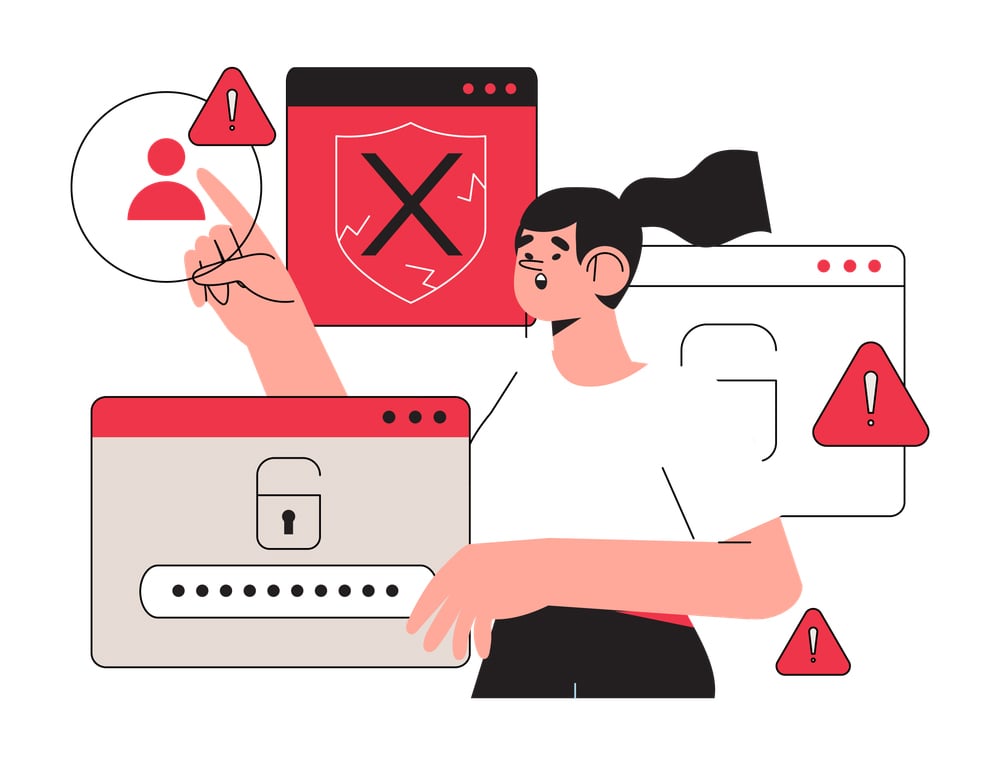How to Manage Online Reviews for Your Business
Want to maintain an impressive online reputation for your business? Here are simple steps to take to manage your online reviews.

At a time when most customers are going digital for their purchasing decisions, it has never been more important for businesses to know how to respond to online reviews.
Why Online Reviews Matter
Online reviews are the modern word-of-mouth and have made the customer's voice louder than ever. But just how much are online reviews influencing and converting customers? Consider these numbers:
- About 77% of consumers always or regularly read online reviews when searching for local businesses.
- More than 90% of consumers are more likely to purchase after reading reviews online.
- Nearly 92% of 18-34-year-olds trust online reviews as much as personal recommendations.
Ignoring online reviews can lead to a devastating loss in revenue and reputation. Higher review ratings can get you a step closer to gaining a customer's trust and respect.
Here are more reasons why getting and responding to online reviews is a must:
1. Be found online
Online reviews and keywords drive traffic to your website and boost your SEO efforts, online rankings, and visibility. The more positive reviews you have, the higher your ratings and rankings.
2. Build trust and credibility
By achieving and acting on reviews, you make your customers feel that your brand genuinely cares for their wants and needs. It strengthens your reputation for transparency and accountability.
3. Gain insight on how to improve your products and services
Reviews give you a wealth of information about what your consumers love (or dislike) about your business. You can use the valuable feedback to address problems and become a better brand.
How to Manage Online Reviews
Having consumers leave reviews and comments on your online channels can be daunting, but there are steps you can take to effectively manage them. Here are ways to deal with both positive and negative reviews so you can increase customer engagement.
Respond ASAP
Never ignore reviews, especially the negative ones. Stay cool and calm no matter how harsh the complaint may seem and even if you feel that you’ve done no wrong. Empathize with every customer who left a review and show that you’re taking steps to fix the issue.
Respond sooner than later. This helps improve your chances of getting higher ratings. Plus, faster review response times leave a great impression on customers.
Express Gratitude For Every Review
Showing appreciation to each customer who leaves an online review goes a long way. Address the customer by name and continue with a short, simple, yet memorable note of thanks. Let your customers know that you value their feedback. Encourage them to know more about your local business and spread the word about what you can offer.
Turn a Negative Review Into a Positive One
Explore opportunities to turn a negative review into a positive one. Address the specific issue that the customer is complaining about. Show that you are understanding the situation and want to respectfully share your side of the situation. Apologize for any mistakes and for not meeting the customer’s standards.
Explain that you are taking every feedback as a learning opportunity and are working to make things right. You can offer to take the conversation offline. Invite the customer to a phone call so you can discuss what you will do to resolve the issue and make sure that it won’t happen again.
Follow-up
Don’t forget to check in with customers who posted negative reviews to make sure their issues were resolved. Ask them if they were satisfied and if they would like to update their review. Consider asking them if you can use their testimonials on your website and social media platforms.
A Single Dashboard to Monitor and Manage Online Reviews
Managing and responding to online reviews can be exhausting and frustrating. This is why GoSite’s complete online reputation management solution can help businesses build strong online review presence.
The Reviews tool lets you keep track of and respond to multi-platform reviews — all from one dashboard. This feature allows you to receive alerts via SMS and email when a new review is made, so you can respond right away. GoSite’s dashboard can display Google My Business and Facebook reviews so you don't have to lose time flipping between logins. Plus, you can set review requests to be sent automatically.
The tool also features analytics so you can keep tabs on how many reviews you have on all your sites, and which customers have left reviews. This way, you can identify trends and patterns and use the insights to improve your online review strategy.
Stay on top of your online reputation management and make sure that customers choose you first. Don’t miss this opportunity to drive more traffic to your online store. There’s no stopping you from investing in the future of your business and exceeding the expectations of your consumers.
GoSite can help your business grow in so many ways, all in one friendly dashboard. Ready to dive in? Start a free trial. Prefer a conversation? Book a demo.
%20(1)%20(1).png?width=340&name=Group%2012%20(2)%20(1)%20(1).png)