Outshine Your Competitors Online
Click to learn more about how GoSite can transform your online presence! 👉
How to Get Your Business on Google Maps: 5 Simple Steps
Read on for more.



Introduction
If you're wondering why isn't my business on Google Maps, let's quickly address the issue: Your business might not be verified, could have a suspended listing, may lack relevance to search queries, might be too far from the searcher, could have low prominence, or possibly shares an office space. Other reasons could include a recent change in your business address or a disabled listing.
Google Maps is like a digital map to treasure for local businesses. Being visible on it is akin to having a flashing neon sign that says, "We're here!" directly leading potential customers to your doorstep. Given its importance, the fact that your business might not show up can feel frustrating and perplexing.
Here's a simple breakdown of the essential steps and elements you need to understand to ensure your business pops up on Google Maps:
- Verifying your business: This confirms your legitimacy and presence.
- Optimizing your profile: Complete and update your information to increase relevance.
- Enhancing prominence: Engage with your customers and community for positive reviews and content.
- Addressing common issues: Be proactive in fixing potential snags that lower your visibility.
- Ongoing maintenance: Regularly monitor and update your listing to keep it fresh and engaged.

Throughout this guide, we'll dive deeper into each of these vital steps, aiming to demystify the process and make it as simple as possible for you, the overworked and possibly non-tech-savvy business owner. Let's journey through the know-how of planting your flag firmly on the digital map.
Why Isn't My Business on Google Maps?
Wondering why isn't my business on Google Maps? Let's break it down into simple reasons and what you can do about it.
Unverified Profile
The most common hiccup is an unverified profile. Google needs to know you're real. If you haven't verified your business through Google's verification process, you're invisible on Maps. It's like not having a ticket to the biggest show in town.
Suspended Listing
A suspended listing is another roadblock. This happens when Google thinks something's off. Maybe your business details look sketchy or you've made too many changes too quickly. It's Google's way of saying, "Hold up, we need to check this out."
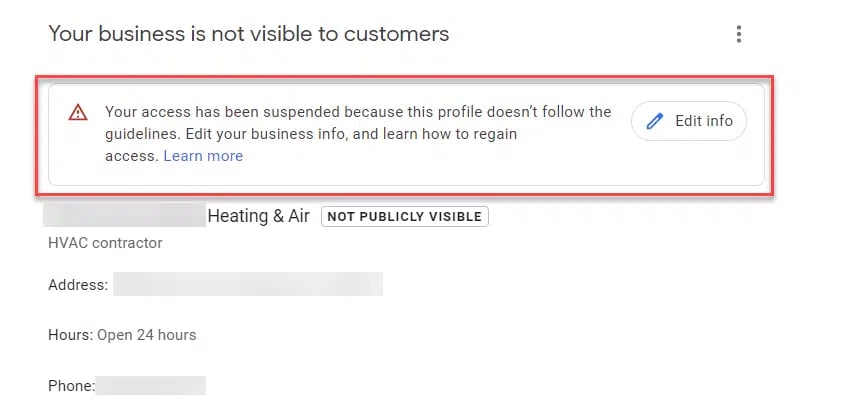 Source: Search Engine Land
Source: Search Engine Land
Lack of Relevance
If your business doesn't match what people are searching for, you won't show up. Lack of relevance can be a tough pill to swallow, but it's fixable. Think about what your customers are looking for and make sure your listing reflects that.
Distance Issues
Sometimes, it's all about distance. If your business is far from where someone is searching, Google might not show it. It's not personal; Google just thinks there might be something closer that's a better match.
Low Prominence
Low prominence means you're not the big fish in the pond... yet. If other businesses have more reviews, better SEO, or just more Google love, they'll outshine you. Time to up your game!
Shared Office Space
Got neighbors? If you're sharing an office space, Google might get confused. Without a unique address or suite number, Google doesn't know how to differentiate you from your office mates. It's like getting lost in a crowd.
Recent Address Change
If you've recently moved, Google might not have caught up. A recent address change can leave Google Maps scratching its head, not sure where to point people. Give it some time, and make sure you've updated your address everywhere.
Disabled Listing
Lastly, a disabled listing is Google's big red stop sign. This could be due to rule violations or quality issues. It's serious, but not the end of the road. You can work to fix the issues and get back on the map.
Feeling lost is frustrating, but now you know the common reasons why your business isn't on Google Maps and how to start addressing them. Next, we'll dive into how to verify your business on Google, the crucial first step to getting seen. Let's get that ticket to the show and make sure your business shines on the digital map!
Step 1: Verify Your Business on Google
Getting your business verified on Google is like getting a golden ticket to the digital world. It's the first step to making sure people can find you on Google Maps. Here's how to do it, step by step.
Sign in to Business Profile
First things first, sign in to the Google Business Profile using the Google Account you want your business to be associated with. If you haven't set up a profile yet, now's the time to create one.
Verification Methods
Google offers several ways to verify your business, ensuring that only you, the business owner or manager, can claim it.
Video Verification
Since 2023, more and more local businesses are required to use Google's video verification process. For the typical small business owner who's not a TikTok pro, this is proving difficult.
Regardless, Google is trying to crack down on the flurry of fake businesses creating verified profiles in the last 10 years or so. Though the process may be challenging, it's important that you persist, even if it means getting in touch with Google Support to expedite your verification after you've submitted a video.
Postcard Verification
This is the most common method. Google will send a postcard to your business address with a verification code. It might take up to two weeks to arrive. Once it does, enter the code in your Business Profile to verify your location.
Phone Verification
Some businesses can verify their location over the phone. If you're eligible, you'll see the "verify by phone" option. You'll receive a call with a verification code to enter in your profile.
Email Verification
Similar to phone verification, some businesses can choose to receive their code via email. If this option is available to you, it's a quick way to get verified.
Instant Verification
If you've already verified your business's website with Google Search Console, you might be eligible for instant verification. Just sign into Google Business Profile with the same account you used for Google Search Console, and you could get verified on the spot.
Bulk Verification
If you're managing ten or more locations for the same business, you can apply for bulk verification. This process is a bit more involved, so be sure to follow Google's guidelines carefully.
Why Verification Matters
Verification is crucial because it tells Google and your potential customers that your business is legitimate. It's the foundation of your online presence and ensures that you can manage your information in Google Maps and Search.
Once verified, you can update your Business Profile with hours, photos, and more, making it easier for customers to choose you.
In our next step, we'll talk about how to optimize your Google Business Profile to stand out from the crowd. Verification is just the beginning. The real magic happens when you start to optimize and engage with your customers through your Google Business Profile.
Step 2: Optimize Your Google Business Profile
Optimizing your Google Business Profile (GBP) is like giving your business a megaphone on the internet. It’s not just about being seen; it’s about being seen and heard clearly by those who are looking for what you offer. Let’s break down how to make your profile not just visible, but irresistible to potential customers.
Complete Profile
Think of your GBP as a mini-website that lives within Google. Just as you wouldn't leave your website half-finished, you shouldn't leave your GBP incomplete. Fill out every section available, including your business hours, services offered, and any FAQs you think might help your customers. A complete profile tells Google, and more importantly, your customers, that you're active and ready for business.
Category Tags
Selecting the right category tags is crucial. These tags help Google understand what your business does, which in turn helps your business show up in relevant searches. If you're a bakery that also serves coffee, make sure you tag yourself as both a bakery and a café. The more accurate your categories, the more likely you are to be found by the right customers.
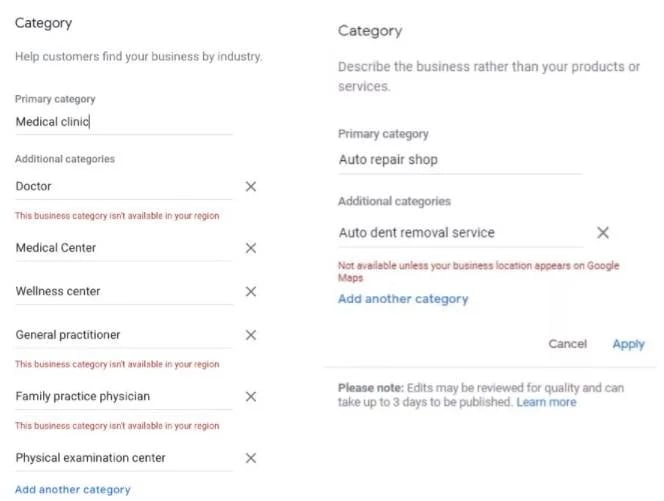 Source: Professor M
Source: Professor M
Accurate NAP
NAP stands for Name, Address, and Phone number. This might seem basic, but you'd be surprised how many businesses get this wrong. Your NAP needs to be consistent across the web, not just on your GBP. Google uses this information to understand your business's legitimacy. If your NAP varies across different sites, it could confuse both Google and your customers, hurting your visibility.
High-Quality Images
A picture is worth a thousand words, and in GBP, it could be worth a thousand clicks. Upload high-quality images of your business, your team, and the products or services you offer. Before-and-after pictures, if applicable, can also make a big impact. These images help potential customers visualize what you offer and can be a deciding factor in choosing your business over a competitor.
Business Description
Your business description is your chance to tell your story. Who are you? What do you offer? Why should customers choose you? Include keywords that potential customers might use to find your services, but keep it natural. This isn't just for SEO; it's for connecting with your customers on a personal level.
Service Areas
If your business serves customers at their location, make sure to define your service areas. This helps your business show up in searches that are relevant to the locations you serve. Being specific about your service areas can also prevent customer frustration by setting clear expectations about where you operate.
By taking the time to optimize your Google Business Profile, you're not just ticking boxes; you're building a bridge to your potential customers. The goal is to make it as easy as possible for them to find, understand, and choose your business. With a fully optimized profile, you're well on your way to achieving just that.
In the next step, we'll dive into how to increase your business's prominence online, ensuring that your business doesn't just show up, but stands out.
Step 3: Increase Your Business's Prominence
Increasing your business's prominence on Google Maps is akin to shining a brighter spotlight on your storefront in the digital world. It's about making your business not just visible but attractive to potential customers. Here are simple yet effective ways to boost your business’s prominence:
Positive Reviews
The Power of Word-of-Mouth, Digitally: Encourage your satisfied customers to leave positive reviews on your Google Business Profile. A collection of positive reviews serves as powerful social proof, significantly influencing potential customers' decisions. According to research, businesses with higher ratings and more reviews tend to rank higher on Google Maps. It's a cycle of trust - the more positive reviews you have, the more customers trust your business, leading to more business and, consequently, more reviews.
High-Quality Backlinks
Building Digital Roads to Your Business: Think of backlinks as digital roads leading customers to your business. The more reputable websites link to your business, the more Google sees your business as authoritative and trustworthy. Collaborate with local news sites, blogs, and other businesses to get these valuable backlinks. This not only improves your prominence but also directs more traffic to your website.
Consistent NAP Information
The Cornerstone of Local SEO: Consistency is key when it comes to your Name, Address, and Phone number (NAP) across the internet. Whether it's on your website, social media profiles, or local directories, ensure your NAP information is uniform. This consistency helps Google verify the legitimacy of your business, improving your ranking on Google Maps.
Local Content Promotion
Be the Voice of Your Community: Creating and promoting content relevant to your local area can significantly boost your local SEO efforts. Share local news, events, or sponsor local activities and talk about them on your website and social media. This not only shows your engagement with the community but also increases your visibility to local customers searching for local information.
SEO Optimization
Fine-Tuning Your Digital Presence: Implementing local SEO strategies is crucial for improving your business's prominence. Utilize keywords relevant to your local area and industry in your website content, meta descriptions, and titles. Hire an SEO expert or agency, if necessary, to ensure your website is fully optimized for local searches. This optimization helps your business show up more prominently in both Google Maps and Google Search results.
By focusing on these areas - garnering positive reviews, securing high-quality backlinks, maintaining consistent NAP information, promoting local content, and optimizing for SEO - you can significantly increase your business's prominence on Google Maps. This doesn't just make your business more visible; it makes it a preferred choice for potential customers in your area.
In the next step, we'll explore how to address common issues that might be hindering your visibility on Google Maps, ensuring that your business not only appears but thrives in local searches.
Step 4: Address Common Issues
After focusing on increasing your business's prominence, it's crucial to tackle some common obstacles that might be preventing your business from showing up on Google Maps. Let's break down how to address these issues in simple steps.
Relevance to Search Query
Your business needs to match what people are searching for. Think about what your potential customers might type into Google when looking for services or products you offer.
- Quick Tip: Update your Google Business Profile with a detailed description, including keywords that describe your business, services, or products. It’s like telling Google, "Hey, this is exactly what we do."
Proximity to Searcher
If someone is searching for "coffee shops near me," but your coffee shop is three towns over, you might not show up. Google wants to give users the most relevant results based on their location.
- What to Do: Make sure you've accurately set your service areas in your Google Business Profile. This tells Google where your business is relevant, helping you appear in searches in those areas.
Address and Location Accuracy
This might seem obvious, but if your address is wrong on Google Maps, customers (and Google) can get confused.
- Fix It Fast: Double-check your address on your Google Business Profile. Make sure it matches what’s on your website and other online listings. Consistency is key.
Suspension Recovery
If your listing was suspended, it's usually for a reason. Google takes its guidelines seriously.
- Next Steps: Review Google’s guidelines carefully. Did you add a P.O. Box instead of a physical address? Did someone else claim your business? Identify the issue, correct it, and contact Google to request reinstatement.
Updating Business Information
Business hours change, you might move to a new location, or maybe you’ve just added a new phone number. Keeping your information up-to-date is crucial.
- Stay Current: Regularly review your Google Business Profile to ensure all information is accurate. If anything changes, update it immediately to avoid confusing both Google and your customers.
The goal is to make it as easy as possible for customers to find you. By addressing these common issues:
- Ensuring your business is relevant to what people are searching for.
- Confirming your business shows up for users in your local area.
- Keeping your address and contact information accurate.
- Recovering from any suspensions by following Google's guidelines.
- Regularly updating your business information...
...you're setting your business up for success on Google Maps. Next, we'll discuss how to keep your listing in top shape through regular monitoring and maintenance.
Step 5: Monitor and Maintain Your Listing
Maintaining your business's presence on Google Maps isn't a one-time task—it's an ongoing effort. Here's how you can keep your listing in top shape:
Regular Updates
Make sure your business information on Google Maps is always current. This includes your hours of operation, contact information, and any temporary closures. Google allows users to see when your listing was last updated, and a recently updated listing can instill more trust in potential customers.
Engage with Reviews
Reviews are a goldmine for improving your business's visibility and reputation. Encourage your customers to leave reviews, and make it a point to respond to them—both positive and negative. A simple "Thank you" for a positive review or a considerate response to a negative review can go a long way in showing that you value customer feedback.
Use Google Posts
Google Posts is a feature that lets you share updates, offers, and events directly on your Google Maps listing. This can be a powerful tool to engage with your audience and keep them informed about what's new with your business. For instance, if you're running a special promotion or hosting an event, Google Posts can help you spread the word.
Monitor Performance
Google provides insights and analytics for your business listing, showing you how customers are finding you and interacting with your profile. Pay attention to these metrics to understand what's working and where there might be room for improvement. For example, if you notice a high number of searches for a service you offer, consider highlighting that service more prominently in your business description or posts.
By following these steps to monitor and maintain your listing, you're not just ensuring that your business information is up-to-date and engaging with your customers; you're also leveraging Google's tools to actively promote your business and keep it visible on one of the most widely used platforms in the world.
The key to success on Google Maps is not just getting your business listed but actively managing your presence to stand out from the competition. Regular updates, engaging with reviews, making use of Google Posts, and monitoring your performance are all crucial tasks that help maintain your visibility and attract more customers.
With these strategies in place, you're well on your way to maximizing your business's potential on Google Maps.
Frequently Asked Questions about Google Maps Listings
Navigating Google Maps listings can sometimes feel like a maze. Here's a simple breakdown of the most common questions to help clear the path for your business's online visibility.
Why is verification important for appearing on Google Maps?
Verification is like the golden ticket for your business on Google Maps. It's Google's way of ensuring that your business is legitimate and that the information provided is accurate. Without verification, your business might not appear in search results or on maps at all. It's the first step in telling the world, "Hey, we're here, and we're open for business!" Over 105,000 Google searches happen every second, and a significant chunk of these are local searches. By verifying your business, you're tapping into a vast audience looking for services or products just like yours.
How can I improve my business's prominence on Google Maps?
Improving your business's prominence on Google Maps is all about making your business the go-to choice for customers. Here are a few steps to get you started:
- Collect Positive Reviews: Ask satisfied customers to leave a review. Positive reviews not only improve your business's visibility but also encourage others to choose you over competitors.
- Ensure Consistent NAP Information: Your business's Name, Address, and Phone number (NAP) should be consistent across the web. This consistency helps Google trust your business, improving your ranking.
- Create Local Content: Share news, events, or offers relevant to your local community. This shows Google and potential customers that you're active and engaged with your locality.
- Optimize for SEO: Use relevant keywords in your business description and posts. A well-optimized profile is more likely to show up in search results.
What should I do if my business listing is suspended?
First, don't panic. A suspension isn't the end of the road. It's a bump that you can smooth out by taking the right steps:
- Identify the Reason: Google typically suspends listings due to quality issues like inaccurate information, multiple addresses, or keyword stuffing in the business name. Pinpointing the exact cause is crucial.
- Correct the Issue: Once you've identified the reason, make the necessary corrections to your listing. This might involve updating your business details, removing any unnecessary keywords, or ensuring your address is accurate.
- Contact Google Support: After making corrections, reach out to Google Support for help with reinstating your listing. Be patient but persistent. Sometimes, it may take multiple attempts to get your listing back up.
Google Maps is a powerful tool to connect with local customers. Verification boosts your credibility, optimizing your profile increases your visibility, and addressing issues promptly keeps your listing active. With these strategies, you're well-equipped to make the most of your Google Maps listing, ensuring your business doesn't just appear on the map but stands out on it.
Onward to enhancing your online presence and attracting more customers through the power of Google Maps!
Conclusion
We've journeyed through the intricacies of why your business might not be showing up on Google Maps and how to remedy this. From verifying your business to optimizing your profile and addressing common issues, each step is crucial in securing your spot on the map. But our journey doesn't end here.
The importance of ongoing maintenance cannot be overstated. Just like a garden, your Google Maps listing requires regular care and attention. This means consistently updating your business information, engaging with customer reviews, and adding fresh content through Google Posts. It's this continuous effort that keeps your business relevant and visible to your customers.
In a digital age where online presence is synonymous with existence, GoSite plays a pivotal role. Our services are designed to simplify the complexities of digital marketing, making it easier for businesses like yours to thrive online. From ensuring your business is accurately listed across the web to helping you gather and manage customer reviews, GoSite is the partner you need to enhance your online presence.
Being on Google Maps is more than just a pin on a digital map; it's an opportunity to connect with your community, attract new customers, and grow your business. With the right approach and a partner like GoSite, the digital world is your oyster.
Ready to take your online presence to the next level? Let's get started. Discover how GoSite can enhance your online visibility and help you dominate Google Maps.
Together, we can ensure your business not only appears on Google Maps but shines brightly for all to see.

%20(1)%20(1).png?width=340&name=Group%2012%20(2)%20(1)%20(1).png)
