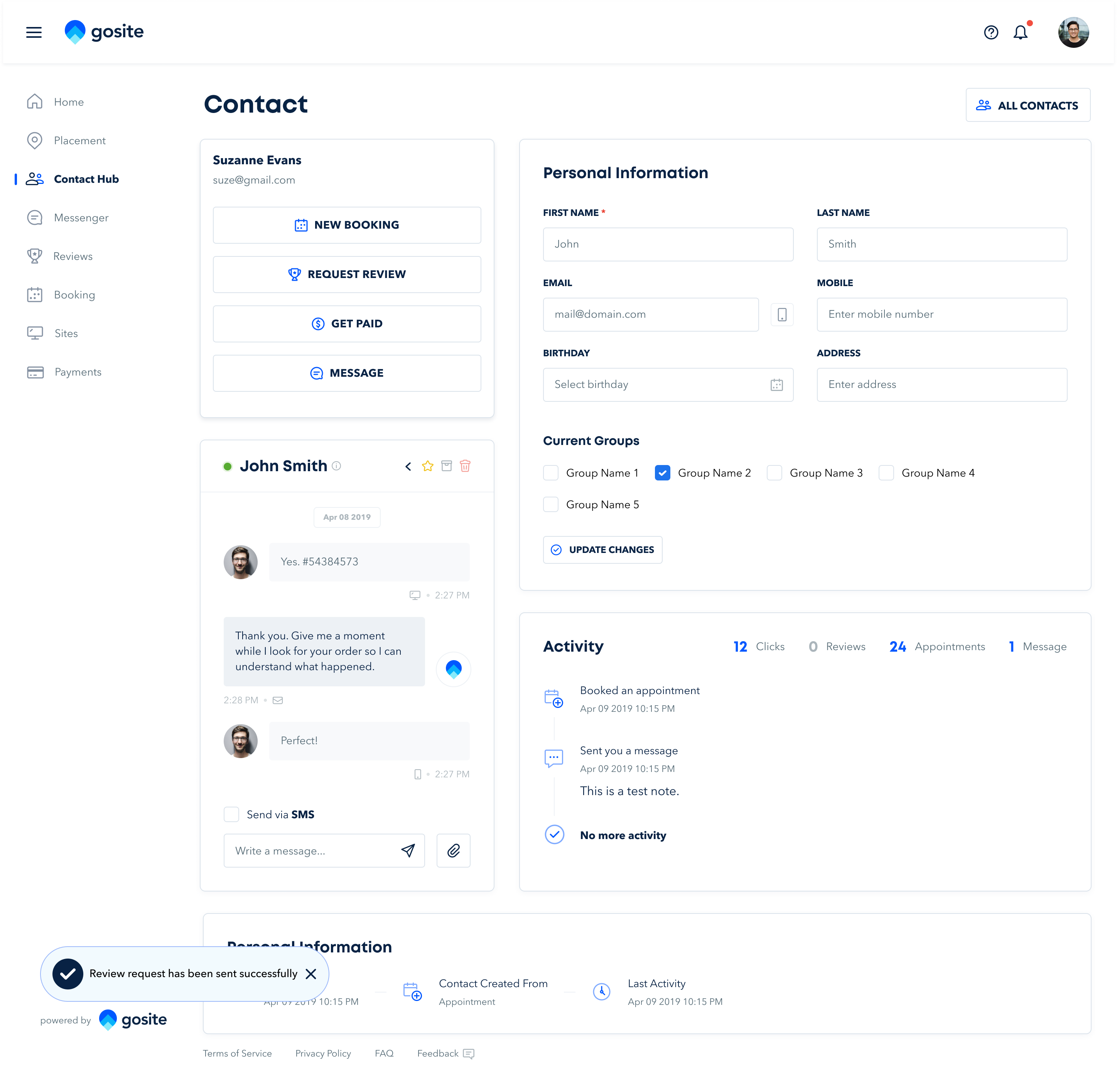How Your Small Business Can Set Up Digital Loyalty Cards on Any Budget
Read on for more.

Since many small businesses are running entirely online or constantly looking for ways to minimize physical contact with their customers, digital loyalty cards have become increasingly popular. As the name suggests, a digital loyalty card works just like a conventional cardstock stamp card but it’s managed and tracked virtually.
Loyalty cards are a great way to encourage repeat business, kick-off promotions, reward loyal customers, and establish rapport. According to Harvard Business Review, businesses with strong loyalty programs typically grow revenue 2.5 times faster than their competitors. And nearly 63% of Millennials and Gen Z won’t commit to a brand without loyalty perks. In short, people like free things—who knew?
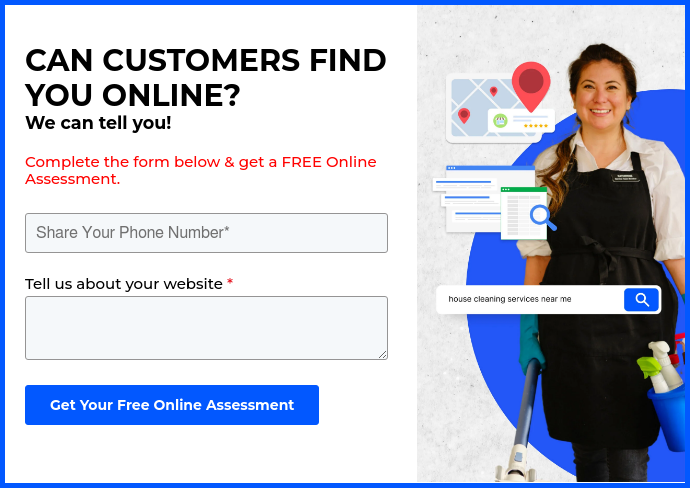
However, we know that small businesses often have to be scrappy and work with tight schedules and budgets. With that in mind, we wanted to show you a few different ways your business can implement a digital loyalty card program. Below are three common and easy ways to incentivize new customers, reward your most loyal ones, and establish fruitful relationships regardless of your budget.
Create Your Own

The most cost-effective approach to digital loyalty cards is to create your own. However, keep in mind that this approach may require some manual work on your end. After a customer makes a purchase, you'll need to send an updated and digitally stamped card.
When you create a digital graphic, make pre-stamped copies with every number of stamps filled in. This way, you can quickly send your customer an updated card after their purchase. Once they reach a reward and need a fresh card, send them a different design, color, or use a different digital stamp to avoid scams.
Choose Your Deals
Before designing your cards, make sure you have your deals set. This can help inspire your card and stamp design as well as determine the number of purchases a customer needs to make to obtain the reward.
If you provide services with a wide range of price points, set a value instead. For instance, you can stamp a card each time your customers book a service of $25 or more. You can also create different cards that cater to each type of customer. If some of your customers typically book low-cost services, establish different rewards for those who book more expensive services.
Design Your Cards
Now that you have your rules and rewards set, you’re ready to start designing. You can do this by using a free, user-friendly design tool like Canva to create a graphic. They offer great templates that you can customize with your brand colors and fonts.
Upwork or Fiverr are also great platforms to find affordable design work if you’d like your digital loyalty cards professionally made. For the stamp design, make a few different variations or create a pattern only you and your team know to avoid scams.
Distribute and Manage
Before you distribute, test out your cards with your team or a small group of customers to work out any kinks in the process. This will help you figure out the best way to manage and track your digital loyalty cards.
Lastly, “pass out” your cards and let your customers know of the available rewards and promotions. You can send them out via email, text, or share them on social media.
Use a Loyalty Card Software

If you’re comfortable with using an additional platform to manage a loyalty card program and you have some wiggle room in your budget, there are a few solid options out there. Below, we go over how to choose the best loyalty card software for your business.
Establish Your Budget
Nearly all digital loyalty card programs offer packages at different price points, normally ranging between $15-120 per month. Figure out how much you can spend on this program to help you focus on the options you can afford and choose the package that will give you the most bang for your buck.
Determine Your Business Needs
Now that you have an idea of your monthly budget, determine what you want from the platform. Depending on the package you choose, some platforms offer different card and stamp designs, a maximum number of users, data retention, and promotional messaging options.
If you have a small customer base, you may be able to choose a lower-cost package. However, if you operate various locations and need a platform with push notifications and SMS support, you’ll most likely be looking at higher-end packages.
Choose a Software
Lastly, you’ll want to start researching digital loyalty card platforms and choose the one that best fits your needs and budget. Below are a few options that are geared towards small businesses and offer both affordable and versatile packages.
- Loyalty Loop offers the most affordable options.
- Loyalzoo offers simple and hassle-free packages.
- Stamp Me offers the most complete and flexible options.
Track Bookings With Your CRM Tool
If you have a robust CRM tool that allows you to track payments, purchase history, and communicate with your customers all in one place, you could easily manage a digital loyalty card program without even having to create graphics.
Look at Past Purchases and Bookings
If your CRM tool houses all of your clients’ purchase and booking history, use that data to determine which services should count towards a stamp on your loyalty cards—we recommend building your loyalty card program based on what’s most in-demand.
However, if you’re offering a new service or want to generate reviews for a particular service, you can also incentivize your customers to book these by counting them towards a stamp. For example, if you own a beauty salon and have recently added take-home hair care kits to your offerings due to COVID-19 restrictions, reward your clients for every number of kits they purchase.
Start With Loyal Customers
Test your digital loyalty cards with your most loyal customers first. Again, use the data provided by the software you use to run your business to create a list of customers who tend to keep ongoing bookings with you.
Ask for feedback on your rewards and the process to improve your program before you offer it to all of your customers. Looking at past order history is also a good way to retroactively reward customers. For example, if a few customers booked your services 10 times in one year, send a reward as a thank you for their business.
Send Personalized Messaging
Again, your CRM tool should allow for personalized and automated messaging for you to announce your new loyalty card program.
Your message should include:
- Number of services needed to receive a reward.
- Important dates or deadlines.
- The reward they’ll be receiving.
- How to track and redeem their reward.
- Any exclusions or restrictions.
If you don’t want to create graphics, schedule an automated email or text after each purchase or completed booking letting your customer know they’re “X number” of bookings away from a reward.
There you have it—a few simple ways to implement a digital loyalty card program for your small business. By going digital, you’ll be able to reward loyal customers, keep them and your team safe with contactless interactions, and reach a younger demographic.
%20(1)%20(1).png?width=340&name=Group%2012%20(2)%20(1)%20(1).png)