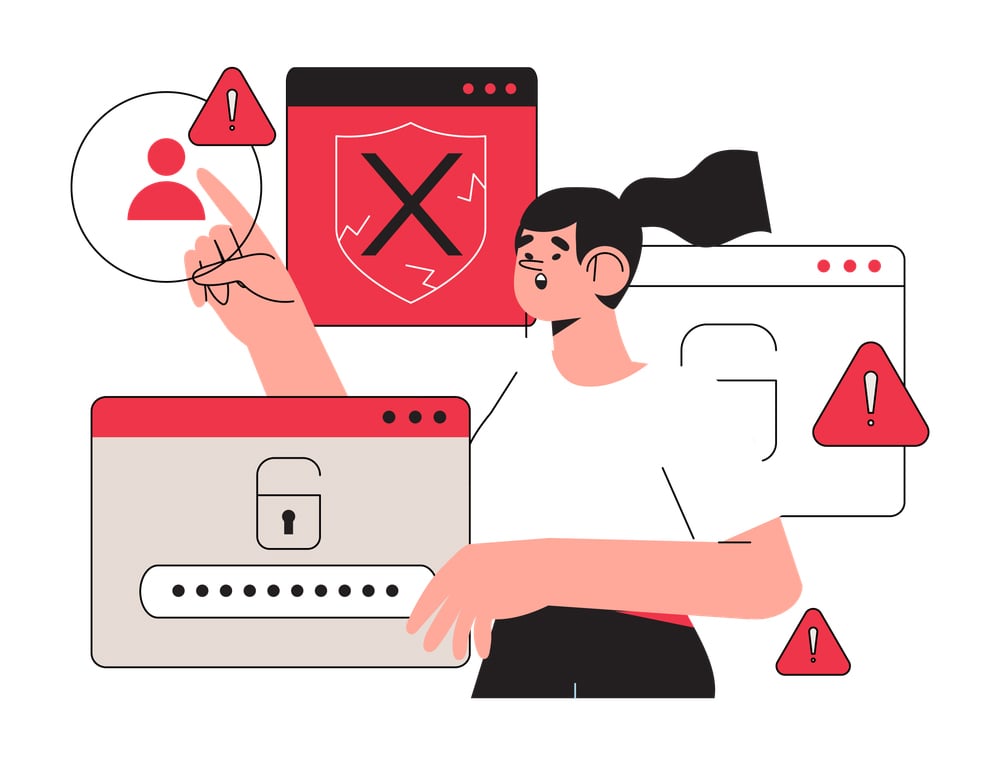How to Remove Google Reviews the Right Way
Online reviews can hurt or help your business. Learn how to remove Google reviews, respond to naysayers, and clean up your digital reputation.



One month, business is doing great and the next month—you're taking a hit. What happened?
Is it a problem with your product or service? Maybe another competitor is hosting a sale?
Sure, these could be culprits. While it may typically have something to do with what happened in your business, it's really about what happened next online.
Someone posted a negative review.
If you're not aware, a negative review can be devastating to your business.
Let's take a closer look at the impact of negative ratings. And then we'll explore how to remove Google reviews.
Why You Need to Monitor Your Online Reviews
Roughly 72% of consumers won't visit or purchase from a business until they've read online reviews about it. And another 64% prefer to read at least six reviews before making a purchase.
In other words, you need to have online reviews for your business, and plenty of them.
But what happens if you have a negative review on Google? This is big, especially since more than half (57%) of all reviewers have Google accounts.
With the majority of people using Google when searching for a local business, you can count on those negative reviews being seen. Once they are, it will adversely affect your business.
But what can you do about it?
Let's take a look at how to remove Google reviews the legit way.
Evaluate What Went Wrong (Why the Negative Feedback?)
Seeing someone say bad things about your businesses automatically causes you to put your guard up. Your business is your baby, and as the parent, you want to protect it at all costs.
So your first question may be:
How to remove Google reviews that are negative?
But before going into defense mode, you need to evaluate the situation. Try to understand why the user left the negative review in the first place.
You may find that your company is at fault. For example, a rude waitress, dysfunctional product, or other mishap led to the bad experience. If that's the case, then you'll want to respond accordingly.
How to Respond to Negative Reviews
The first rule of managing negative reviews is to respond as quickly as possible (even if you suspect it's fake).
The purpose of your response isn't just to appease the reviewer, but prospects who may read it later. Consumers like to see the way businesses respond to customer dissatisfaction.
So it's ideal to be fast—but also cool, calm, and collected (i.e., professional). The goal is to show you're committed to the happiness of your customers and will try to remediate the issue.
You can do this in two simple steps:
- First, address the issue the reviewer is complaining about and apologize. Never make excuses—just own up to the mistake. Assure them it will be rectified to prevent future similar problems.
- And second, -- offer a fix for their situation (i.e., a discount or refund).
Afterward, you may get a reply of gratitude and/or the review may get removed. Either way, you can negate its effects because others will see the positive outcome.
Now, if you suspect it to be a fake review, you do the same thing. Except for the second step, you state that you're unable to find their customer records.
In this case, you'll want to proceed with the following steps on how to remove Google reviews.

How to Remove Google Reviews that Are Fake
There will be trolls on the web throwing shade on your business, but don't let this stop your company from shining. Google does great by allowing companies to flag fake negative reviews.
Make sure to still respond first, because it may take time to have it removed. And in some cases, it may not be removed at all.
Follow these steps to remove Google reviews that are fraudulent:
- Find your business on Google Maps
- Click on the reviews and find the one you'd like to flag
- Select the three vertical dots (upper-right corner)
- Click "Flag as inappropriate"
Then you have to do one of two things:
- Follow up with Google by calling to check the status of the flagged review. You can find the support option at the bottom of the menu on your Google My Business home page.
- Or you can escalate the matter with legal counsel. This works if the review is defamatory and false. Just fill out Google's form for a legal removal request. Have your lawyer on hand because the process is a little more extensive.
Once you know how to remove Google reviews, make sure to only use the process for actual fake reviews.
Simplify Your Google Review Management
Now that you understand how to remove Google reviews, it's time to manage your reputation. However, keeping a close eye on your Google reviews and responding to them quickly may seem like a hassle. But it doesn't have to be.
GoSite offers a get reviews you can use that notifies you of new reviews and enables you to respond right through the platform.
But it's not just a reactive solution. You can also use it to boost your business' reputation. It allows you to send review requests to multiple new customers in one click.
Building more positive reviews can also diminish the effect of negative reviews.
Ready to start managing your Google reviews like a pro? Check out our get reviews

%20(1)%20(1).png?width=340&name=Group%2012%20(2)%20(1)%20(1).png)