How the Right Invoice Tool Boosts Your Small Business Cashflow
Discover ways to increase your bottom line with an invoice solution that does more than just create and send invoices.
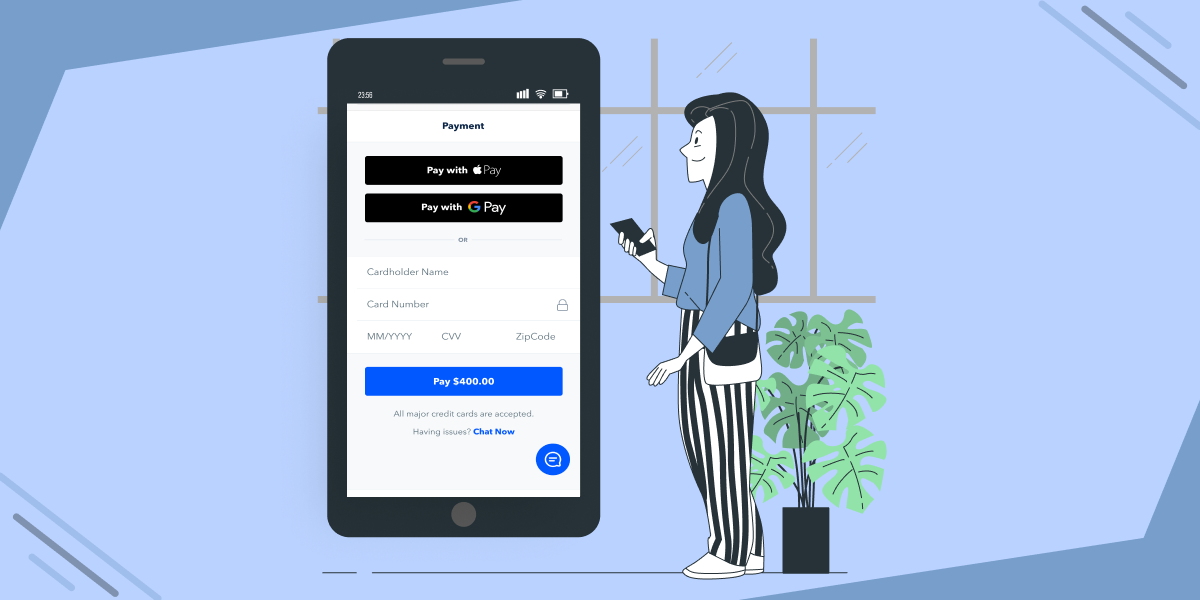
In a survey by QuickBooks, 89% of business owners said that late customer payments endangered their company’s long-term growth goals. For small businesses, invoicing is not just about getting paid—it’s about getting paid on time.
With many affordable invoice software options available, choosing one that can create, send, and track your transactions online is crucial to your small business’s success. But as it grows, you need a solution that works with your current day-to-day to ensure a steady cashflow and support growth.
 Source: Grand View Research
Source: Grand View Research
Jump to:
-
What is Invoice Software?
-
Common Reasons Why Invoices Don’t Get Paid
-
What Should the Perfect Invoice App Offer?
-
Conclusion: Using a Good Invoice Generator App Can Solve Your Cashflow Problems.
What is Invoice Software?
Invoice software performs the manual tasks of preparing, sending, and tracking invoices digitally, saving you time and ensuring faster payments. The best solutions let you manage the billing process end to end — from creating clear, professional-looking invoices to automating estimates to tracking and integrating with payment gateways.
Most invoice tools will automatically convert quotes into invoices (based on rules you set), and some sync with your accounting software. Your goal is to know what you need and find software that meets those needs perfectly.
 Source: GoSite Invoices
Source: GoSite Invoices
In the digital age, there are so many fintech tools we enjoy, like electronic transfers, card payments, and online payments. Electronic invoices paved the way for easy and contactless payments.
All of these capabilities increase the speed by which you get paid, as well as the kind of convenience that lets customers pay however they want with remarkable ease. But it’s important to distinguish what invoice software is and isn’t.
How is an Invoice Tool Different from Accounting Software?
Every business owner needs a way to handle their finances. The reality is that a lot goes on behind the scenes with operating a business — from collecting payments to dealing with estimated taxes. It involves a lot of invoicing and bookkeeping. Although the two go hand-in-hand, an invoice collects payment from the customer for a specific sale. As such, an invoice tool streamlines this process for smarter billing and a better buying experience for the customer.
By contrast, accounting software is for bookkeeping and financial management. Its purpose is to ensure the accuracy and validity of financial statements. It records, classifies, summarizes financial transactions, and manages accounts — a critical tool for small businesses.
How is an Invoice Tool Different from Cash Apps?
Invoice software and cash apps (aka, payment apps) serve similar functions. Both allow businesses to get paid, but whereas an invoice tool sends customers an itemized list of charges, cash apps were built primarily to move money between friends, family, side-hustle transactions, and eCommerce. It’s sleek and fast, and while some larger payment apps (like PayPal) possess invoicing features, there will be serious limitations when it comes to templates, integrations with your bookkeeping software, and IRS compliance.
Payment apps offer compatibility with a wide range of credit and debit cards, quick transfer speed, and support most mobile devices. Other advantages include ease of use, lack of payment limitations, instant fund transfers, and even incentives for customers and business owners. These features are critical for peer-to-peer transactions and online checkout.
 Source: Korona POS
Source: Korona POS
Peer-to-peer (P2P) transactions through the use of cash apps have tremendous appeal, but it isn’t without drawbacks. These apps have transaction limits, high fees, and less security. Due to the prevalence of fraud between strangers using payment apps, many companies (PayPal, for instance) may place oppressive fund holds - as long as six weeks - as a way to verify the transaction.
Compared to the right invoicing tool integrated into a payment app, you get transactions with a quick turnaround time for less fee. In addition, the built-in encryption feature offers robust security to protect your business and customers’ personal information to prevent fraud — making it an ideal choice for small businesses.
Common Reasons Why Invoices Don’t Get Paid
Yet even with all the benefits and features of an invoice tool, customers still find reasons not to pay their outstanding balance. Some reasons are honest mistakes, while others are easy to avoid. In either scenario, you can take action by understanding the reasons why your customers didn’t pay you on time.
Customers Didn’t Receive Your Invoice.
Common sense dictates that if invoices don’t get to their intended recipients, you’re not getting paid. And if you’re not keeping track of all your invoices on a daily basis, it may be a week or more before you realize that your customers didn’t receive an invoice. When this happens, you have to start the invoicing process again to ensure your customer gets the invoice.
Your Invoice is Buried in a Customer’s Email Inbox.
Sometimes, late payments happen because your customer overlooked an invoice buried in a mountain of spam emails. Most of the time, a late payment was an honest mistake, and a friendly reminder is all it takes. Getting that first follow-up is usually enough to make a customer pay as soon as possible.
Customers Can’t Figure Out How to Pay.
In a survey by Statista, 17% of US online consumers abandon an order due to the checkout process being too long and complicated. To avoid this problem, make it as easy as possible for your customer to pay. Attaching a payment link to your invoice can eliminate the hassle for your customers.
The Invoice Doesn’t Offer the Option to Pay Using Credit Cards.
 Source: PR Newswire and Weave
Source: PR Newswire and Weave
It may come as a surprise, but several small businesses still don’t include the option to accept credit cards. They hope to avoid processing fees and the perceived hassle of installing tap and chip hardware. But the reality is that customers are becoming less dependent on cash today. So if you don’t accept credit cards, then you are losing easy sales.
Only operating on a cash basis alienates customers, especially since the pandemic forced more people to become tech-savvy. In the long run, refusing to accept card payments will hurt your reputation, sales, and business growth.
Repeat Invoices Don’t Let Customers Set Up Autopay.
Who has time to input card details again and again for the same recurring invoice?
It’s a huge turnoff when businesses don’t let customers set up autopay. Automating recurring billing improves the quality and efficiency of your business. In addition, it lightens your workload, lets you focus on high-value activities, and reduces processing expenses and invoice errors.
Your Invoice Looks Sketchy.
 Source: forum.manager.io
Source: forum.manager.io
Customers are popular targets for invoice fraud. Because of scams, customers are wary of invoices that don’t look “official” or complete. And they have a right to be suspicious!
It’s your job to ensure that you’re sending out invoices with the correct details to avoid suspicion. Also, take the extra step to send a well-designed invoice that shows off your brand. It helps customers see your business as professional and someone they can trust.
You Send the Invoice Days or Weeks After the Service.
Whether you prefer to send an invoice after a job is complete or just flat out forgot to issue one, you may wonder, “how late is too late to send an invoice?” Depending on the services and your relationships with your customers, it’s usually best to send an invoice immediately after you finish the job.
Be sure to also include the payment terms and conditions in your invoice, as these details impact how long it takes you to get paid. Without them, you aren't communicating when you expect a payment. You can also include other conditions like your preferred payment method and any consequences for late payments.
The Customer Forgot.
Most businesses will face the inevitable absent-minded customer at some point. Whether it’s a customer who continuously submits late payments or a one-timer who completely forgot, dealing with non-paying customers can be stressful.
Ultimately, you’re responsible for following up until you receive the money they owe you. Luckily, there are professional ways to handle customers who don’t pay their outstanding bills. That’s when an invoice tool can come in handy.
What Should the Perfect Invoice App Offer?
1. Multiple Options to Send an Invoice (Email, Text, Messenger, etc.)
As mentioned, there’s a chance your customer overlooked an invoice sent through email. Hence, choosing software with multiple options to send an invoice is critical. For starters, you won’t alienate customers who wish to stick to the conventional email method of communication. Plus, you reap the benefits of reduced late payments by sending invoices via SMS.
.png.png?width=611&height=483&name=Multiple%20Options%20to%20Send%20an%20Invoice%20(Email%2c%20Text%2c%20Messenger%2c%20etc.).png.png) Source: GoSite Invoices
Source: GoSite Invoices
Invoices sent via SMS generate a higher response and open rate than invoices sent via email. 86% of those who utilize text messaging say that texting offers higher engagement than email communication. Customers are more likely to open the invoice when sent through SMS or messenger, increasing your chances of getting paid and improving your cashflow.
2. Ability to Sync With Your Accounting Software
Given that you’re using a separate tool to track income and expenses, integrating your invoice app with your accounting software makes everything a million times easier.
The best invoice tools help you record incoming and outgoing payments, identify and follow up on past-due accounts receivables, and project your cashflow by offering a realistic look at sales and expenses throughout your business. In other words, an invoice tool that integrates with your accounting software lets the two talk to each other so that you accomplish more tasks in far fewer clicks.
For small businesses looking to minimize data entry and typos, look for easy-to-use accounting programs with time-saving features. One of the most popular in the U.S. is QuickBooks Online. Its bookkeeping service offers comprehensive, real-time financial reporting that is crucial for monitoring and understanding your business finances. In turn, find an invoice software platform that connects to your accounting program, and you’ll naturally see a noticeable uptick in faster payments.
3. Ability to Sync With Your Payment Processor
An invoice tool synced with a payment processor allows online customers to pay instantly with any card or account they choose. When a customer receives an invoice and opts to pay via credit card or digital wallet, you’ll need a secure payment processor to receive those funds.
Integration with a payment processor like Stripe, for example, makes it easy to manage your payment needs across multiple channels, and is safe and efficient. From there, make sure that your invoice tool also connects with your preferred processor.
4. Professional Design and Format
A professional invoice doesn’t only act as a record of financial transactions; it’s also an opportunity to send a positive message about your business. Proper documentation boosts a customer's perception of your business and reinforces your brand identity as an industry leader.
Small businesses often overlook the merits of sending a professional invoice and opt for templates they find on the internet. But in the long run, generic, non-branded templates can hurt your reputation for the mere reason that they don’t appear “official.” You can avoid this with the help of invoice software that generates and formats well-designed invoices that includes all key details, including logos, contact info, payment terms, and itemized charges.
5. Connection to Your CRM
Your customer relationship management (CRM) software should be a one-stop shop for all the information you need to manage your business. You can also apply this to your invoice process.
Think about it. When sending an invoice, you attach vital business and customer information to ensure the invoice gets to the proper recipients. Instead of copying data for recurring invoices, importing customer information from a central hub saves time and reduces errors.
Connecting your invoice tool and your CRM streamlines your ability to collect payment. It helps align customer expectations and answers questions that get you paid faster. Remember, good communication is key to strong customer relationships, and strong customer relationships are the foundation of small business growth.
6. Capability to Set Up Automated Payment Reminders
No business owner likes to chase late payments. After all, time equals money, right? But sometimes, your customers forget and simply need reminders of their outstanding balances.
Aside from billing, your invoice app should have the ability to create payment reminders to be sent before or after the due date. You should then be able to play with multiple automated reminders based on payment terms and your relationship with the customer.
7. Multiple Payment Options (Including Autopay)
.png.png?width=379&height=488&name=Multiple%20Payment%20Options%20(Including%20Autopay).png.png) Source: PR Newswire
Source: PR Newswire
Customers will always pick the most convenient choice — especially when paying. As a business owner, you don’t have to accept every payment method available, but having a good range of options makes your business appeal to a larger demographic. Be open to using other methods like digital wallets. For customers who prefer paying through credit or debit cards, tediously typing in every number will feel like a hassle, so setting up autopay is a great solution. Your customers would appreciate it.
8. Ability to Sync With Your Booking or Scheduling System
What could be better than streamlining your workflow by processing payments right after scheduling an appointment? When you can sync your invoice with your booking system, you can offer a seamless customer experience by allowing customers to book your services at their convenience.
Upon confirmation or service completion, you can automatically send them an invoice. Not only will you prevent no-shows and cancellations by sending automated reminders to let customers know you’ll be coming, but the itemized list in the invoice will let them know what to expect or verify that you fulfilled what was promised in the service rendered.
9. Affordability
Obviously, the price tag is another key consideration, but it’s just as important that you find the right payment-invoice solution as it is that you do not overpay. Small business owners look for features in invoicing software that…
- Let you create and customize your invoices;
- Manage and process payments electronically;
- Generate reports that assist you in tracking your finances;
- Monitor transactions without a hassle;
- Save your business a great deal of time and money.
Getting everything you need lowers your cost (including labor) - by implication, an invoicing tool that doesn’t quite give you what you need will not let you capitalize on those savings. The best invoice software should be accessible and scalable to support small business growth.
10. Ability to Send and Receive Invoices Via Mobile Devices
You can’t always be in front of your computers to monitor transactions, but if you’re like most people, you always have your phone nearby.
85% of adults in the U.S. own a smartphone, and that number continues to grow. If your invoice app allows you and your customers to manage invoices and payments through your phones, getting paid on time is far more likely.
 Source: GoSite Payments
Source: GoSite Payments
Late payments cause cashflow problems and stump growth—all things business owners want to avoid at all costs. With an invoice app, there’s no need to wait until you get back to your desktop. As soon as you finish a job, you can send a mobile invoice from your phone with a few taps. Your customers receive your invoice on their mobile device and can pay instantly.
Conclusion: Using a Good Invoice Generator App Can Solve Your Cashflow Problems.
As your business grows, managing invoices becomes more overwhelming. Thus, it is wise for a small business to use a reliable invoicing software to replace the manual billing process. Lastly, if your business sends out invoices regularly, integrating a tool designed for automation and accuracy will help you reduce errors, get timely payments, and boost your cashflow.
%20(1)%20(1).png?width=340&name=Group%2012%20(2)%20(1)%20(1).png)




